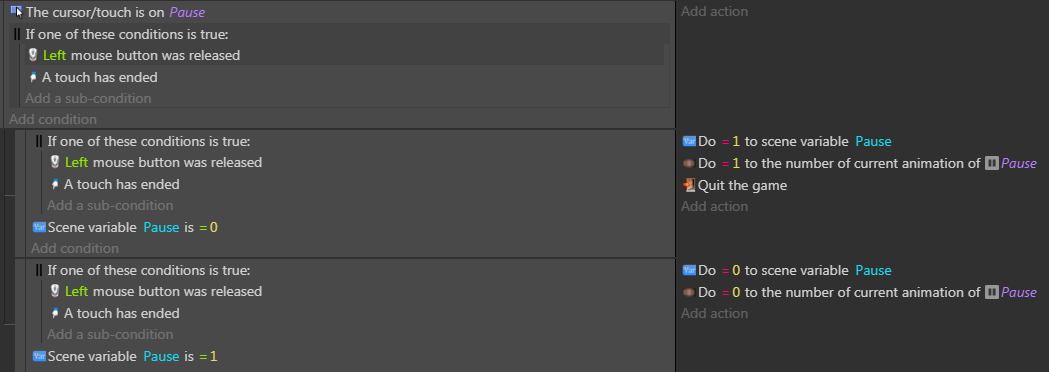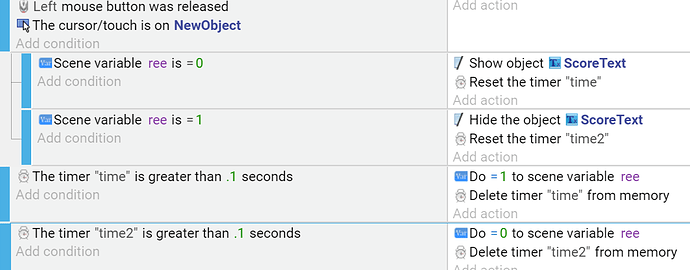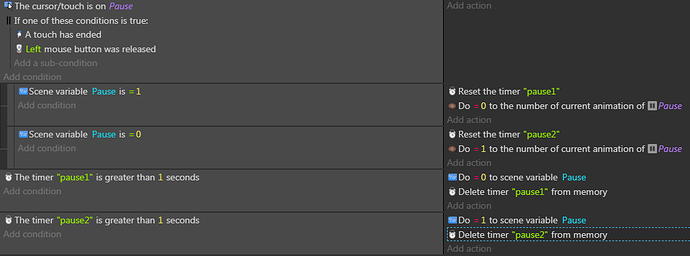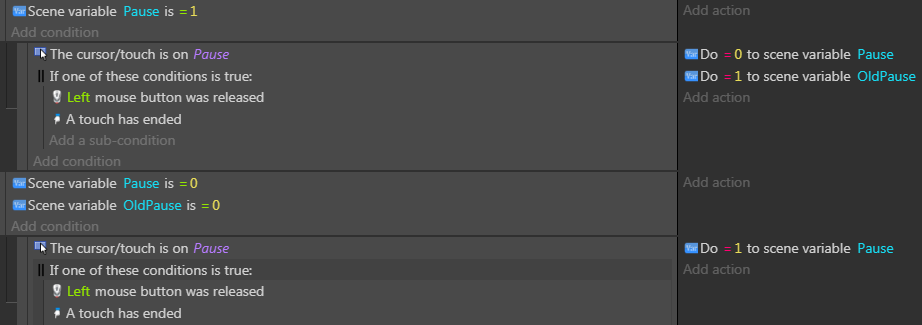I made a script where if var(Pause) = 1 then the game would pause and it would continue when var(Pause) = 0. It works when I press a key on the keyboard but I want to use the script on a screen button and here is my code
Now the problem is that I was only able to get it to pause but not the other way around. I think the problem is that there is no delay. How do I fix this? Thank you for your help
by the way the quit game was just there for testing purposes
The value of the scene variable “ree” is 0 and the object Game Over is hidden at the beginning of the scene.
The button is NewObject.
This shows/hides the Game Over object when clicking the button(NewObject) repeatedly, since a delay of 0.1s is introduced.
Not an optimal solution, but it works :]
Ok I have tried it and it seems like the game hates me and it just wants to pause itself and I cant unpause it.
I got a pause button that works!
- I forgot to put an “oldpause variable” which is part of the system that I made
- I reused it to create a delay
And it works!
Thank you for your help @Nilarjun!
The only weird thing is that when I put it in a group then it just doesn’t work
2 Likes