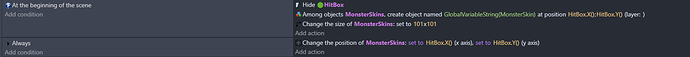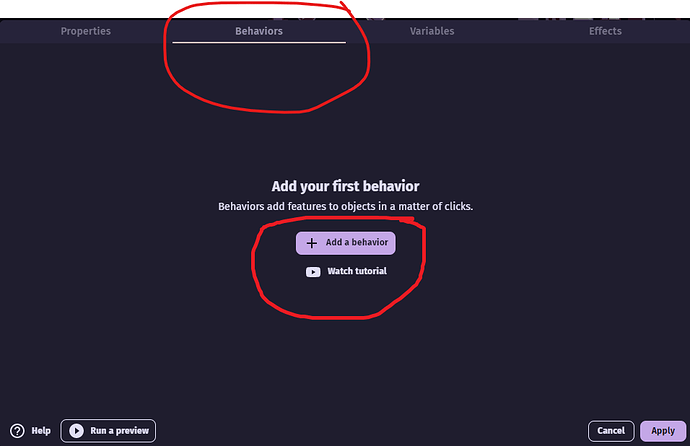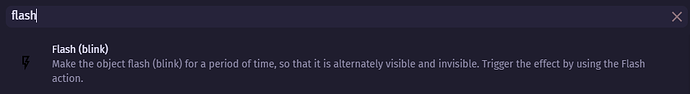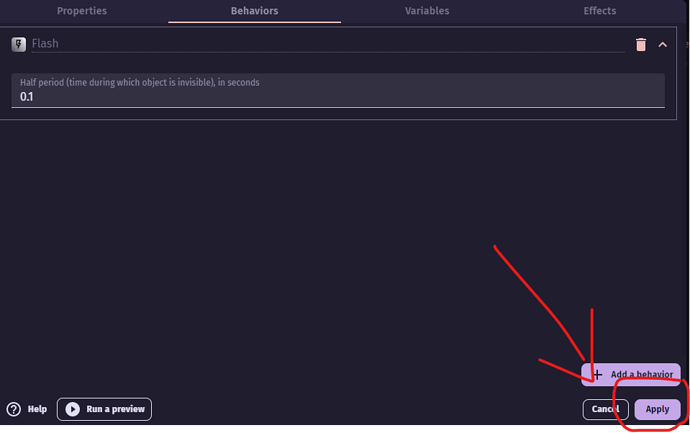Hey guys.
Basically I tried to add skins to my game
I am using the below commands
So far everything works fine.
Now my issue is here.
I want to add the flash effect. You know like when your character gets damaged?
I am using the command used for Geometry Monster
Before adding the skins it was working fine, but now I have no idea how to make it work without creating the same command for each skin that is available.
I am trying to select the group MonsterSkins instead of MonsterSkin1, but after selecting it, Gdevelop ain’t letting me select the flash action.
Is there a way to make this work without adding the above command for each skin individually?
To sum it up
I want to be able to use the flash effect on group objects
Does every object in the group have the flash behavior attached? If not then it will not flash any of the group’s objects.
In case you don’t know or need a reminder, here’s how you add a behavior:
Behaviors
-
Double click an object from the list of objects on the right
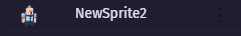
-
Click at the top where it says behaviors and add a behavior
-
Search or scroll down and select flash. Leave the settings alone.
-
When you’re done, click apply at the bottom.
-
Make sure to do 1, 2, 3, and 4, over for every member of the group.
2 Likes
Maaaan you are a lifesaver!!
I had no idea that you should add the behavior first.
I had it on MonsterSkin1 and I was going to add it on MonsterSkin2 as well but I didn’t know that I should do it before selecting the group.
Many things to learn,
Thanks a lot for your help and the quick response!!
1 Like