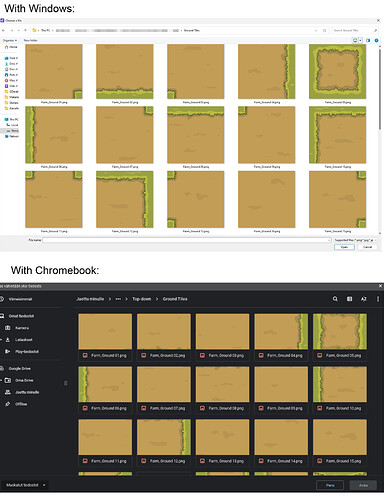Hi!
I’m running a game development club for elementary school students. They all have the personal Chromebook, so it’s natural, that the students use them in the club. GDevelop web version is used.
The problem I have confronted is not the problem of GDevelop, but the problem of Chromebook OS. Below are the screenshots from Windows and Chromebook, when adding a new sprite and trying to choose image file(s):
As you can see, Chromebook image preview cuts quite a lot from the top and from the bottom. Especially when trying to add tileset images, this feature is very irritating.
If you right-click the image and select image info, you are able to see the whole image. However, it’s very fustrating to open all images one by one to find the correct tile.
Have you found any workaround for this? I haven’t found any settings in Chromebook, where to prevent the edge cutting.
Thank you in advance,
Perttu