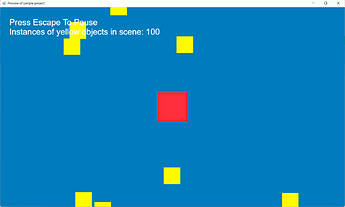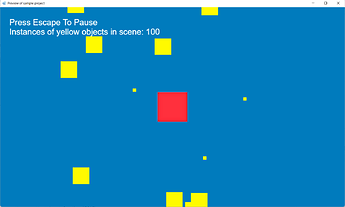Hi there.
This is a bug that occurs after tweening sprites, that I have discussed in this discussion.
The following actions occur:
on collision with the player the yellow boxes tween: they shrink their scale, tween to a location and to zero opacity.
When the tweens are finished, their scale and opacity are reset to normal, and they are being placed randomly at the right or left most distance of the player.
When I pause and return to the scene, all the boxes that have been collided with in that manner are now back scaled to small, and back at the position of the collision, without any other action happening.
So somehow those object’s data is not saved properly anymore after the tweening and replacement happens. All the other objects are being displayed properly.
Before the pause:
After the pause (collided yellow boxes are small and misplaced):
Here is the downloadable project file: