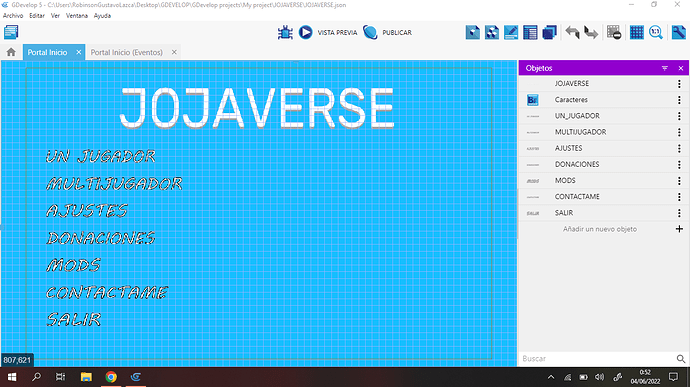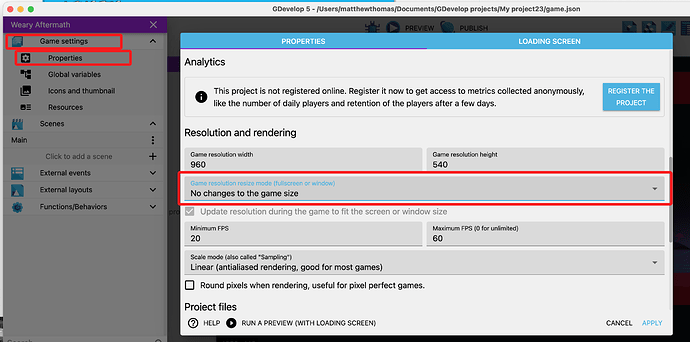Hello, (For some reason it took me a long time to post this) I wanted to know how to make the game adapt well to the screen change, what do I mean? In the scene, it does not put a black box that represents what will be seen on the screen (without altering the camera in any way). Therefore, in preview if you make full screen depending on whether it is aligned in width or height, it alters content. Is there any way to avoid or correct it?
I specify a little more, I have the title in the center (in the small screen) and in the full screen you can see the title on the left, I see in other posts “set anchor behavior” but, thinking about the world (let’s suppose a 2d minecraft) if when I put the big screen absolutely everything moves, will I have to put the anchor behavior on everything? isn’t there a simpler solution?
Try something like:
Change the X position of TITLE: set to ( SceneWindowWidth() - TITLE.Width() ) / 2
Change the Y position of TITLE: set to ( SceneWindowHeight() - TITLE.Height() ) / 2
Thanks that helps with title problem, but i need put this commad in every object? I mean, in every scene you need adapt the objects with screen
As far as I know, there is not a simpler solution. You either have to do it for each object in each scene, OR put it in an external events that is called into each scene.
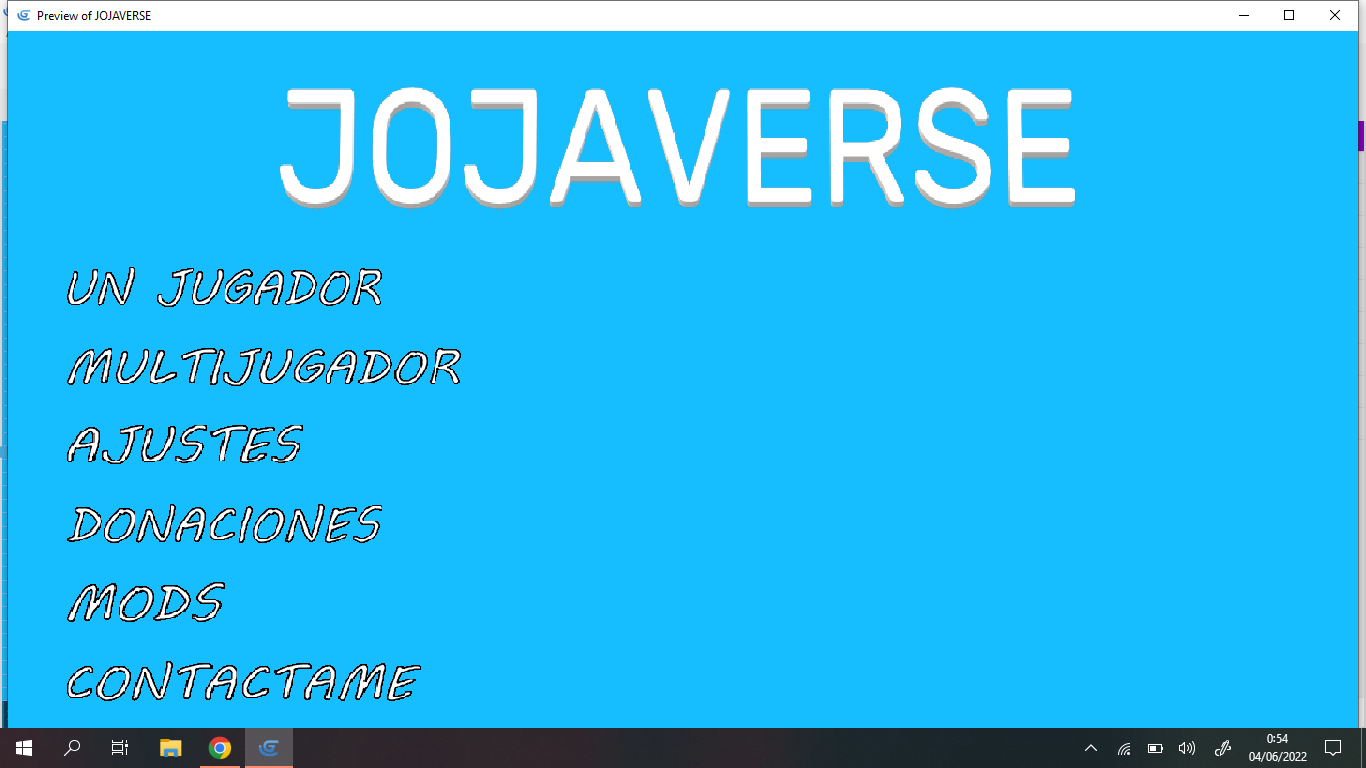
The words are moved down, but in Black camera square in scene the Words are inside!
P.d thanks Beanmatt
Go to GAME SETTINGS > PROPERTIES. Under the RESOLUTION AND RENDERING section, make sure the “Game resolution resize mode” is set to “No changes to the game size”. it seems like you might currently have it set to “Change height to fit the screen or window size” and that is why it is changing the height in your preview and cutting off the bottom.