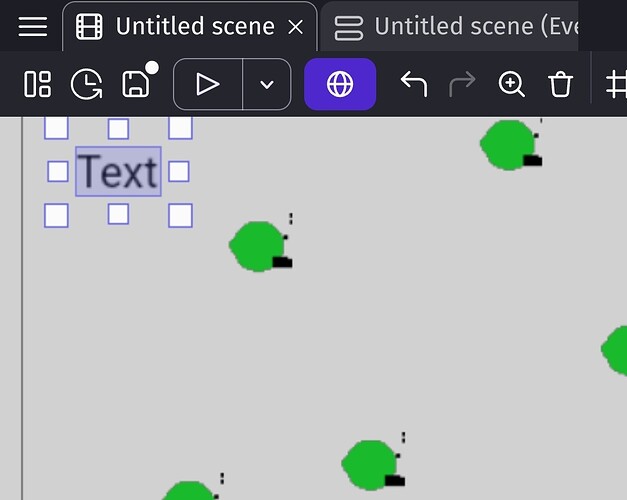It can be very difficult to drag objects on the mobile version. It’s difficult to touch just the center of an object especially small ones like a text object. I almost always grab a resize handle instead of the object. You then need to undo it and try again.
Zooming in on the object makes it much easier to drag the object without accidentally touching a resize handle. The problem is that the viewable area is reduced and if you want to move the object to another area, you might need to alternate between dragging the object and panning the view.
Possible fixes.
-
When an object is dragged beyond the viewable edge the view could automatically be adjusted (panned in the dragging direction) That’s a common feature in many apps.
-
Make it easier to click small objects by increasing the clickable area around an object and move the resizing handles further away from the center of the object. (maybe use the bounding box not just contents for some objects)
-
Add a toggle on say the menu bar that switched what happens when an object is clicked. You could choose between drag, resize or an automatic mode that would behave like the current process.