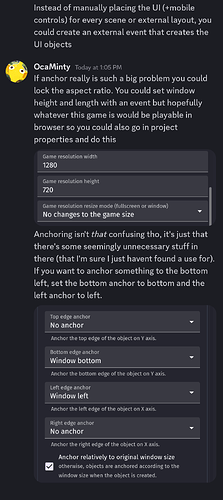Hello, when I give an object the “anchor” behavior, no matter its settings, it moves inverse to the camera. No guides mention this, please help. Here is a link to a recording I took of this happening: https://youtu.be/sOWeNEUd9Q8
Now that i read MrMen respons maybe i am wrong
It was always follow camera on anchored stuff layer or don’t
Anyway its one way or another
Original message below
Duplicate your action to follow camera on whatever layer your player is
And in that duplicate change layer to whatever your anchored objects are
What do you want to happen?
If you don’t want it to move at all, then place the object on another layer and don’t move the camera on that layer.
hello, this is a really silly solution, as i would have to manually do this for every single scene. is there not just a way i can get the anchor behavior to actually work?
to clarify: i am trying make UI. that’s all.
It is not silly by a long shot. For a UI, it’s the best solution. By far.
Instead of doing it for every scene, create an external layout with the objects on the UI layer. In each of your scenes add the new layer (blank with no objects on it), and use the “`Create objects from external layout” action.
It is working, you’re just not understanding what’s happening. I suggest you take a mobile phone, turn on the camera and face it near your PC monitor. When you move the phone around, the monitor on the mobile phone screen moves in the opposite direction to how the camera is moving.
i disagree, it would totally fall apart as soon as someone resizes their window
the “anchor” behavior appears to be a solution to fix this. i just checked the gdevelop help page on the anchor behavior again, and the third line is “This is useful for static UI/HUD objects.” so i’m not sure how you can argue the point that it’s SUPPOSED to be backwards. do you know if there’s some kind of way to invert it back, or something? also, can you check if this happens for you, or is it just an issue on my end?
For some reason you do not appear to understand what I have explained. I will not entertain you with any further explanation as you do not appear willing to think or consider them.
Watch this video in it’s entirety, it is exactly what you are after. Good luck with your game.