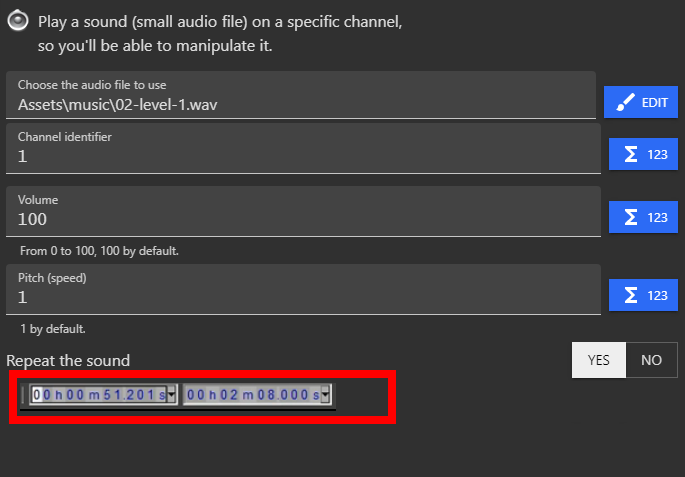Hello everyone I would like to ask for a loop feature inside gdevelop for audio files, .wav, .mp3, .ogg
The video uses the DefleMask program and the sample song from Genesis. >Songs>Modules>GENESIS>Demo Songs>“aquaticambience”
0 to 2;25. - Identifying where is the loop saving the file and opening in audacity to confirm the exact seconds.
4;22- Opening the complete audio file erasing the program loop to avoid repeating the export, increasing the size of the exported file.
5;54- adding the complete audio file in audacity add +1 sec to start the loop shift+space to play only the loop.
Note the little green arrow “loop” when reaching the end of the song, it goes straight to the green arrow repeatedly playing only that part.
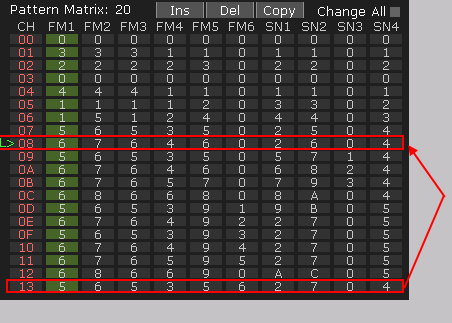
Would it be possible to add timing options within the program to manually handle the loop within Gdevelop?