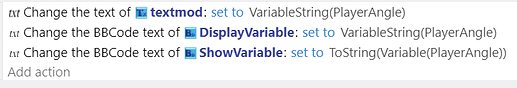How can I use BBText so that the text that it will show is a value of a variable?
A simple Text can be modify by using ToString(Variable) I try it to BBText but I think BBText is more complicated than simple text.
BBText act like the text object so pay attention to choose the right action for it!
So for modify it’s value, pay attention to use the right action “BBCode Text” instead of “Modify the Text” used for normal text object.
All of these worked for me. Have you made a mistake with the names? And yes, as Venom said, it’s called a different thing when selecting it in the actions.
That’s a good question. I tried and failed to get it to work. If no one has an answer then you could add a drop shadow to the text object in the effects tab. I had a quick try of that and without an instant preview it could take some time to get right. Or you could download and use a font that already has a drop shadow.
Or check out adding a shadow to a normal text object here:
https://wiki.gdevelop.io/gdevelop5/objects/text
Try setting the text of the BBText to "[shadow=black]" + VariableString(_YourVariable_) + "[/shadow]"
@FutureGameDeveloper for the shadow do like as said MrMen. Anyway if u create a new BBText object, you can see all the tags u can use with it or better, take a look on the wiki https://wiki.gdevelop.io/gdevelop5/objects/bbtext#bbtext_object