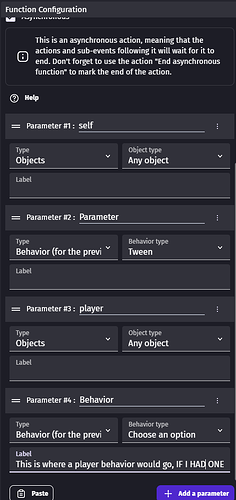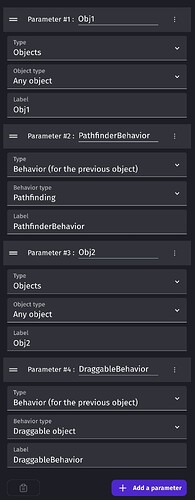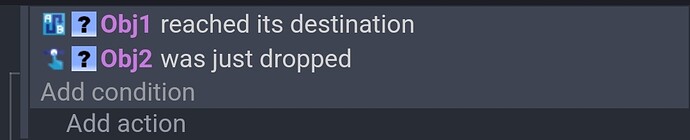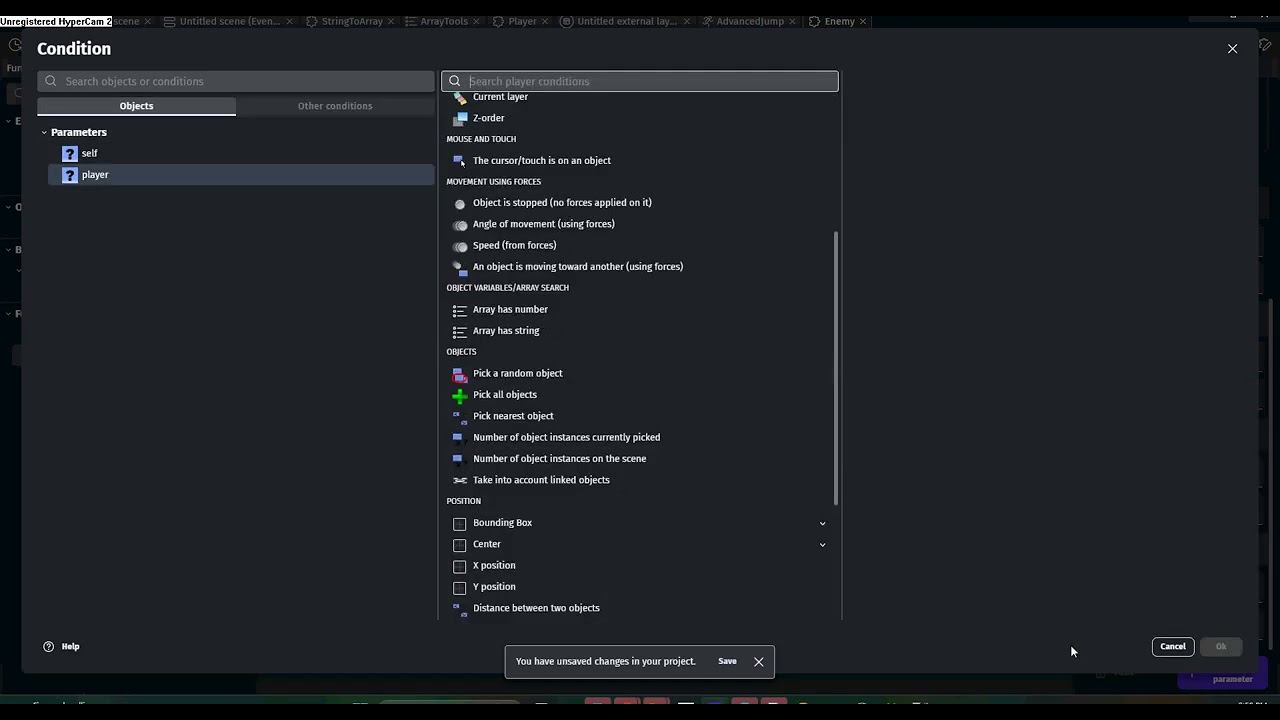How do I…
How do I create an extension function that links to another object behaviors rather than the selected objects own.
What is the expected result
I am trying to create an extension function that links to another object behaviors rather than the selected objects own.
What is the actual result
There is no option and only lets me refer to the selected objects own.
Related screenshots
I’m not sure what you mean. The behavior parameter links to a behavior for the previous object in the list. Did you place the behavior parameter below the object that you want to access the behavior of? Does the object have the behavior that you’re adding a parameter for?
Thats how I thought it worked too but, its linking to the first parameter for some reason
In your screenshot, there’s not a behavior type for the 2nd object.
I tested it on my phone. I added 2 objects, Obj1 and Obj2. I added the behavior for pathfinding and dragable.
I added conditions for each object and it gave me the correct choices.
Basically what this footage is trying to show is i can’t see a function that is clearly in the behavior.
(yes i used hypercam lmao  )
)
When you create a function, it lists the function on objects based on the behavior that the first object uses. In my case it only shows on the pathfinder object. I then need to assign the dragable object to the 2nd parameter.
If the 1st parameter isn’t an object, then the function is listed under other actions or conditions.
If there isn’t a behavior parameter for the 1st object then the function shows on all objects regardless of what behaviors they may or may not have.
I do not understand should I assign a player behavior to both objects?
From what I can tell, functions are only listed under an object that has the first behavior (if there is a behavior parameter.
If you had the parameters objA and ObjB then the function would only show for ObjA. So, to use the function then you need to choose the function from ObjA or the first parameter. You can then choose ObjB for the 2nd object.
Say you had 3 objects. A, B and C. If A was the only object with the behavior listed for the first object then you would need to choose A first and then the function. You could then choose to use either B or C or any object that matches the behavior needed for the 2nd object.
You could add the both behaviors to the Player but then when you picked the functiin the object would be listed as the 1st parameter.
Alternatively, you could make the player the fist object and then the function would be list under the player but it wouldn’t be listed for the other object.
Wait I forgot to add a behavior parameter for player you were so right my bad lol  thank you for bearing with me
thank you for bearing with me
1 Like