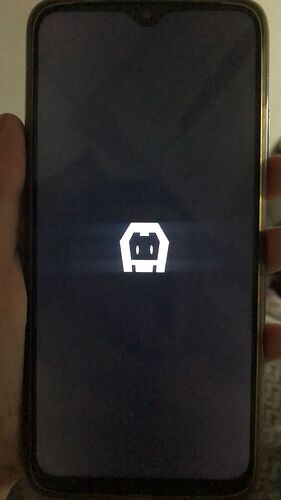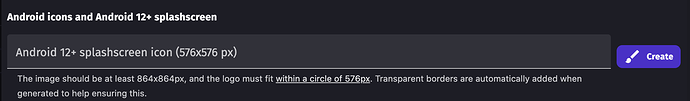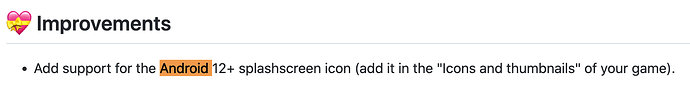Hi,
After I export the game as an android app bundle and upload it to the Play Store I get a black Cordova screen.
Does anyone know how to remove it?
I know it is not the loading screen scene I have a different image uploaded for the splash screen.
I find it odd that there is a Cordova logo since I am not even using Cordova. As mentioned I use the export as Android app bundle option in Gdevelop.
I have the same problem. I didn’t have this problem before the last GDevelop update.
I use apk build to test on android phone. The Cordova icon will appear. Then very briefly my loading screen. And then my program starts normally. But as already written before the last GDevelop update I didn’t have these problems.
Thank you, it is good to know.
I reported this issue as a bug in the following topic
This new Android loading icon can be customised in the app, in the “Icons and thumbnails” window, since version 5.0.140 (released in August):
If you let it empty, you will get this default icon.
This was this line in the changelog (even though I agree it was a bit hidden amongst the other improvements):
Thank you 4ian this was exactly what I was looking for.
I see we should upload just the icon. So the background will still be black but instead of the Cordova logo my own.
Do you know if it is possible to change the background color as well?
Since black does not suit well my icon.