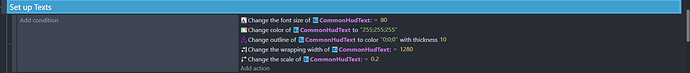Hey there! It’s me again asking stupid questions when I can’t find any solutions myself. So I’m working on a pixel game. The resolution is around 128x128 and the grid I’m using is divided into 8x8 cells. I’m really happy how the low resolution simplistic pixel art style looks while the game is running fullscreen and stretched over the display area. But I’ve run into an issue I perhaps should have seen coming miles away.
That is I’ve no fonts that I can use with a resolution that small. Everything’s a blurry mess. I’ve looked into bitmap fonts and all that. Supposedly they would work, but I just can’t find any tiny fonts in that particular format or any examples on how to make my own. Is there a secret trick that I’m missing or am I just doomed to write all the text and dialogue one letter at a time onto sprite images and displaying text that way?
I guess I could always just use a higher resolution and upscale all my sprites to fit, but that feels like cheating.