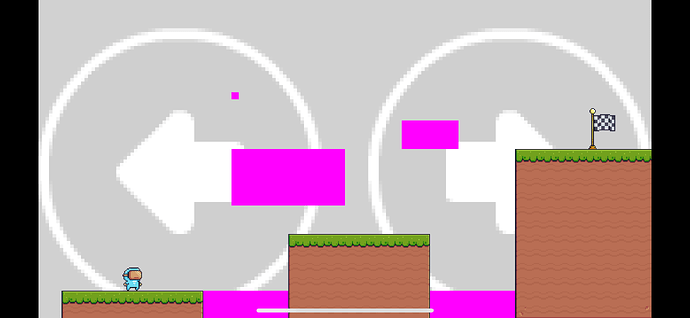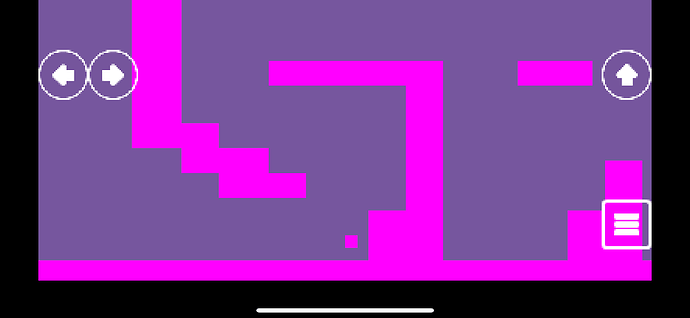See the attached image. Any idea how I can avoid this? When previewing the game on desktop it looks fine. But in the mobile preview I get these pink blocks where a sprite object should be.
That should mean missing resources. Try to replace those sprites with ones which work to figure out what is going wrong by process of elimination
It is the “spikes.png” resource. This happened after editing it with Piskel.
Now I created a new sprite object and it showed fine. After editing it with piskel it shows up as a pink block again in the mobile preview. It works fine in the desktop preview.
anything unusual about that bitmap? too large, different bitdepth or format etc
I am using all assets from this pack:
I fixed the problem by deleting the resource and loading it again. The problem seems to happen to all sprites when I edith them with piskel ![]()
I now created a level with all custom sprites and in the mobile preview not one of the sprites are loading.
It is really frustrating ![]()
Okay this seems to be a bug. More people are having the same problem when using a project in the cloud: Piskel sprites not showing in Network Preview - Solved
I’m having the same problem and I think I figured out why its happening.
when the Developer Tools active in the preview, next time you start a new preview, preview windows opens with developer tools already active and it show those pinkish, purpleish boxes like something wrong with the sprites.
If you start the preview without developer tools toggled then toggle the devtools everything works fine.
Gdevelop version 5.3.195 . Previous versions didn’t had this problem.
Hi, can you explain what you mean by developer tools? How can I deactive them? If I understand you correctly it will work fine if I deactive this feature.
Now I figured out if your project is on cloud, network preview has always this problem. I tested the network preview on the project saved locally I don’t get that bug. The same project I put it on the cloud then tried the network preview, I get these pink boxes. This bug should be solved immediately.
So if your project is on the cloud try to work it on locally.
For enabling/disabling the devtools for preview window:
when the preview window is open press ctrl+shift+I . If you press it again it will be disabled again.