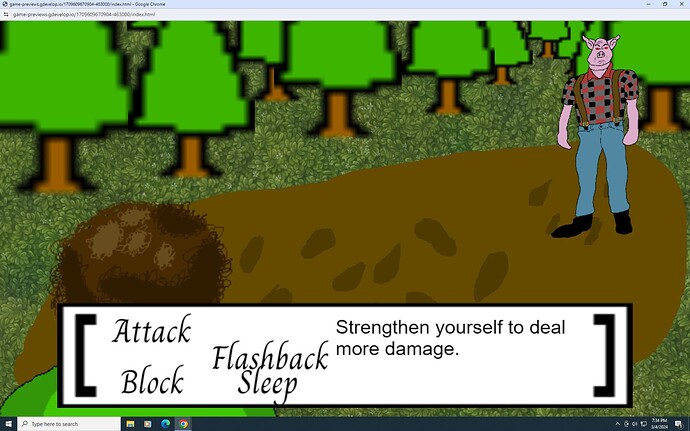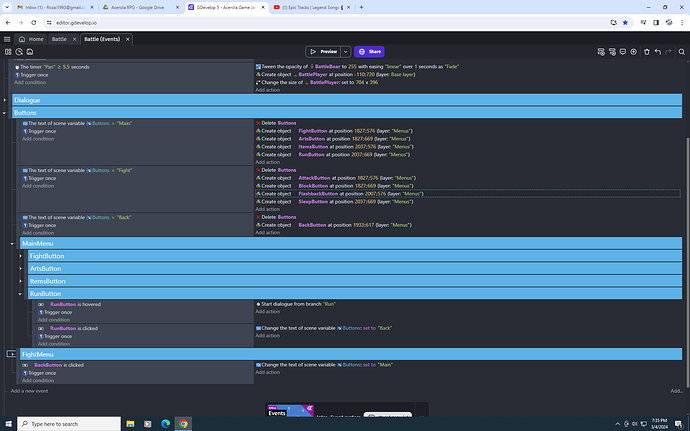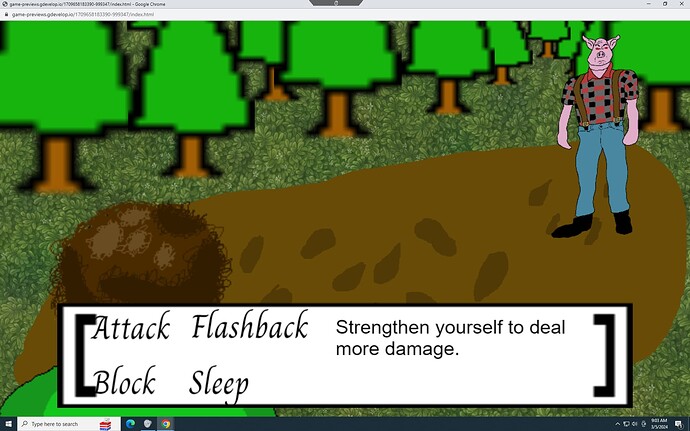The flashback button is not appearing on the coordinates I set.
Create your crap anywhere you want
Change position is something you should use
Also i would not use static coordinates
But for example size of your window frame
You have that white frame with black outline
I would use like
Change position of attack to WhiteWindow.BoundingBoxLeft()+100
For example
This way you can move that window anywhere you want and won’t need to adjust position of your text
Also it looks strange when your action text Attack Flashback Block Sleep have different font than your text right from it
1 Like
heeeyyy, thanks a bunch! That should make changes easier to implement. IF any instance of good advice exists on scene THEN start dialogue from branch “Bestofrendo”.
I’ll go try those things out now.
1 Like