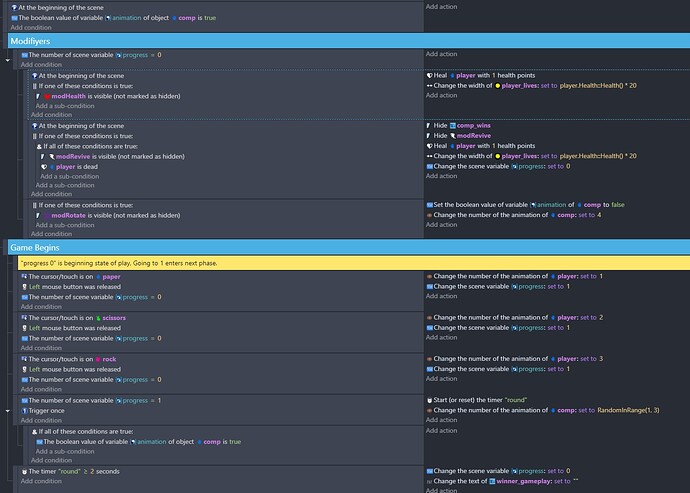So I’m making a rock paper scissors game. Currently, I’m trying to add debuffs to the computer by changing the animation to something more predictable than a random loop.
I’ve been trying to figure out ways to change them with Boolean variables(if there is a better way, I’m all ears!) but its currently breaking my buttons. When they are clicked it should display the choice selected, but nothing happens. There’s more issues I’m trying to figure out, but why the buttons are broken is the first thing I’m trying to tackle. Thank you in advance!
Welcome to the forum.
A few observations. The first line has a condition not an action. IDK if that’s on purpose or you meant to use the action instead of the condition. Conditions are on the left, and actions are on the right. There’s a similar event further down that also doesn’t have an action. I’m not sure if you meant to set the value as an action instead of check the value as a condition.
There are a few place with and and or conditions. While I don’t think they cause an issue they’re not necessary.
There are a few or conditions with only one condition in them. So, it doesn’t need an or
The and condition is really only needed when inside a or. All conditions in an event need to be true by design. So, the and isn’t needed.
Example :
If one of these are true or
–Variable A=9
–If all of these are true
–Variable B=5
–Variable C=3
It’s basically saying
if (a=9) or (b=5 and c=3) then do something
Other than the first at the beginning the other ones seem questionable. I just want to be sure that you understand that at the beginning means “at the beginning of the scene” as in time not location. The event with the condition run where they’re placed but only one time when the scene starts. I just want to be sure. The condition is usually only used at the top of the event sheet for setup purposes. Using them elsewhere unless needed makes it tougher to debug.
Clean up the events a little. If my assumptions were true then modify those events as well. If I’m wrong. I mean no disrespect.
If it’s still not working. Post the updated events and we’ll see if we can help you.
1 Like