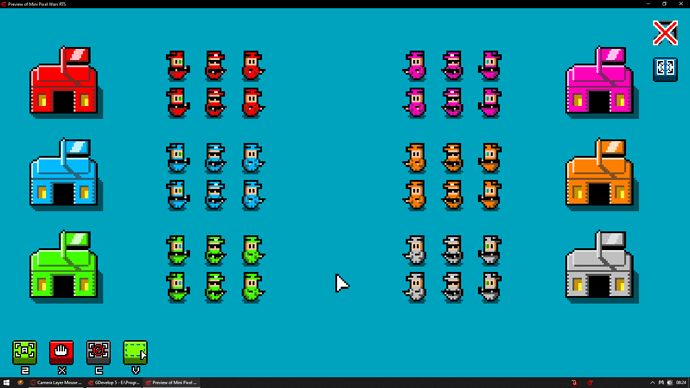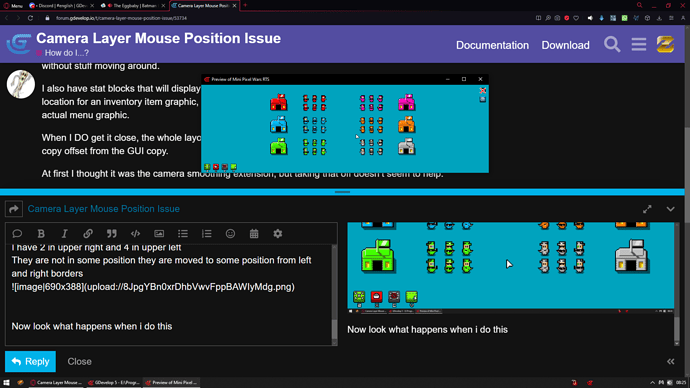Hey there! Been awhile, but I have ran into another issue and I have spent too much time on what seemingly should be an easy fix.
Note: The game runs natively in full screen and I use a wide screen, so maybe this has something to do with it.
So I have created a pause inventory screen from an external layout as “GUI” and it is hidden until a button is pressed. This layer has a main graphic that has shows the stat names and whatnot. It also has many text variable display boxes for displaying current stats/inventory count. I also have an animated sprite of my player in the center that will eventually be dynamic in switching of looks and such. I have a temporary box on the side for inventory graphic placement.
I have the base layer centered and the player and zoomed in a little on the main scene.
My external layout has the UI graphics and stat display items laid out perfectly to the scene box and on the correct GUI layer. However, when I press the button in game to call the external layout, I cannot get it to position correctly with the base layer camera. Depending on where I put it, it’s way off the mark.
I have messed with the Center/Origin points at 0,0 and centered/mirrored the camera layers all over the place and can’t seem to get the right combination to make it work correctly. I have played with anchors, but again, I can’t seem to get it to work properly. I just want it to look how it does in the external layout, without stuff moving around.
I also have stat blocks that will display global variables, and a temporary box and that will act as the location for an inventory item graphic, but none of them will stay in the correct position relative to the actual menu graphic.
When I DO get it close, the whole layout seems to duplicate and overlay on top of itself with the other copy offset from the GUI copy.
At first I thought it was the camera smoothing extension, but taking that off doesn’t seem to help.
It’s driving me crazy because all I want to do is to have a popup menu/inventory. It seems like it should be pretty easy. And the only thing stopping my progress at this point is getting these layers working right. No tutorial has been successful at answering this particular question. Please help…there has to be an easier way. I’m banging my head into the wall. Thanks!