hello i am new to game develop
i downloaded the lattest version for windows but i can’t change the screen size because when i click on the project button nothing happends
You can’t change the default screen size for the games? Did you try both clicks buttons? A window should pop-up when you click with the right button on the project in the “Project manager” window, in the window there is an option to change it. Let us know if this doesn’t work, maybe with info about the operative system ![]()
nope, nothing pops up
i use windows 8.1
also there are other buttons that do nothing like “c++tools”
Ohhh, I think I understood! ![]()
Are you clicking here?:
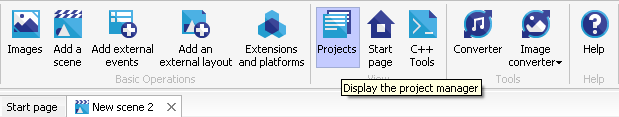
You should make right click here:
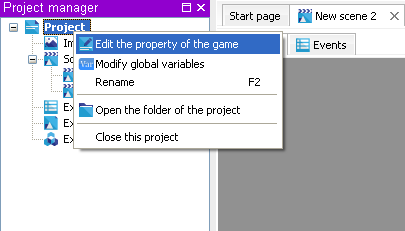
The C++ Tools works in native platform, to check compilation messages.
aahh
thank you very much, you saved me