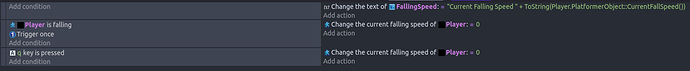Hello, people! 
I’m trying to change the current falling speed of platformer character behavior but I simple can’t do this. My events:
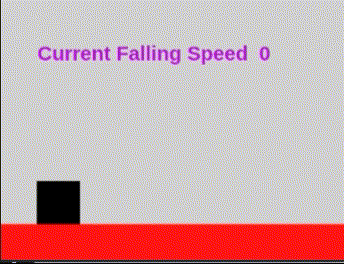
If I remove “Trigger once” the falling speed is set around 16. I tried with another conditions (even using condition if key is pressed), but nothing.
Another thing I don’t understand is why falling speed is increasing during the jump. This is my real problem. 
I wanted to use falling speed as a condition because when the player collides with water I want to produce different splash effects. For this I need falling speed starts when character’s starts falling, otherwise I have some unwanted effects when the speed is not high. For example, if my player is already on the water, but close to the surface and the jump at the maximum height is performed, when leaving the water and entering again even being very close and the “real speed” being very low, the splash effect is generated as if it had fallen from a great height because it starts counting when the player jumps, not when the player falls.
Thanks!
1 Like
Did you try adding “player is falling” as a condition in the “change the text” line?
I don’t know if I understand because what the text shows does not change the falling speed of player. But I did what you said and the text starts to show the value only when the player is falling, but the value still the same.
Strange it’s including jump speed and not just fall speed.
It might be worth a try to adjust the equation so it subtracts current jump speed
Player.PlatformerObject::CurrentFallSpeed() - Player.PlatformerObject::CurrentJumpSpeed()
- Also you could try to experiment with MaxFallSpeed
2 Likes
I will try it! Maybe is more simple than what I did here.
I managed to change the “current falling speed” using the “abort jump” action before! Unfortunately the effect wasn’t good, because that makes the player take longer to fall and I don’t intend to modify the jump. So, my solution has nothing to do with changing the current falling speed, but just managing to somehow simulate the value of falling speed.
What I did was that:
(the last event is just for tests)
It works, Gorguruga! Your way is more simple and I didn’t need to use any variables, just compare the values! This print is already from my game and not from the test:
Thanks! 
1 Like
![]()
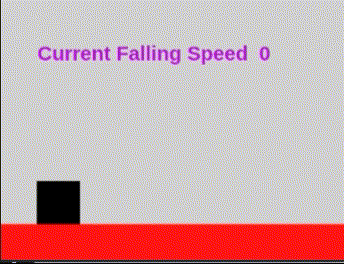
![]()