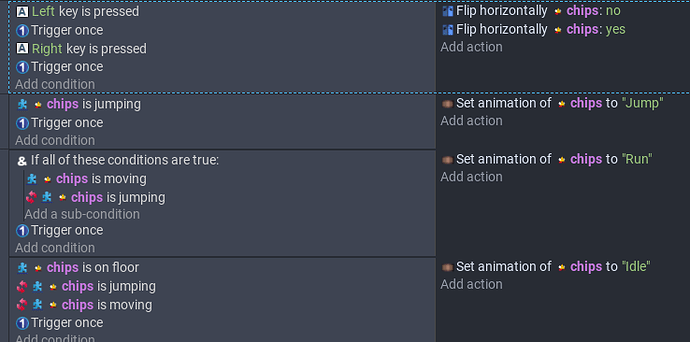Yes, I searched. Didn’t find it.
I watched the platformer tutorial (Platform(er) - In Depth Tutorial - GDevelop - YouTube) and everything is going well. However, I can’t get the sprite to flip. It seems to do so at random.
It is supposed to face right when Right Arrow is pressed, and left when Left Arrow is pressed. I tried to use the trigger once procedure as well to see if that could be the issue. I also tried messing around with the “activate flipping” switch, using the Yes and No options on both conditions, and that did not work.
Thank you for any help.
I also just want to say that this engine is quite confusing. As someone coming from about ~3 and a half years of actual coding experience I really don’t understand a lot of stuff and had to watch so many tutorials on the most basic things. But, this is advertised as a no coding engine so maybe that is to be expected.