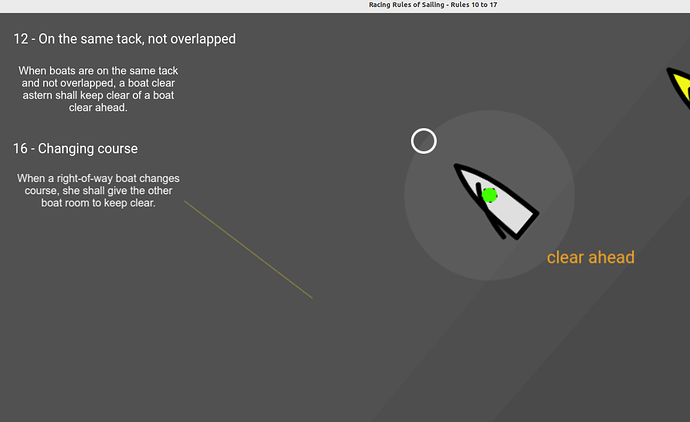I have two layers. One for the UI, and the other with the sprites, with default name Base Layer.
I am using zoom / pan camera on the Base Layer with “PinchGesture” and “DragCameraWithPointer” extensions. As a result, on a zoom/ pinch action, the UI text remains without alterations.
I am drawing a line between one object on UI layer and other object on BaseLayer using raycast to find xy on the BaseLayer object. All as expected.
When I apply zoom or pan, the x,y collected by raycast is pointing to the same postition. I assume this is correct because sprites positions are not changing but,
The question is, how can I draw a line between two objects in different layers updating with the zoom new ‘relative’ position to camera.