I know only center it for horizontally
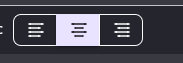
But how to do it vertically?
I know only center it for horizontally
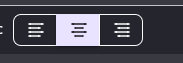
But how to do it vertically?
What do you want it to look like?
Here you see that the word “Run” stays at the top, I want to move it down (only text) by not moving the text box (center the text to the middle of box’s height)
Is that possible?
Thank you.
Is “Run” hardcoded text in the text box object properties panel? I suppose you could hit enter in front of Run once or twice to get it farther down the text box until it looks better. Or use NewLine before Run if setting it in events. Other than that I’m not sure, probably someone else will know.
Oh, at first I thought you wanted text that ran vertically not vertical alignement.
To center it you can repostion it after changing the text with the center position.
(this uses the objects centerX and centerY but you could also use the Tile2.BoundingBoxX() and Tile2.BoundingBoxY() in the value fields )
Note: When I thought you wanted vertical text, I discovered that you can just set the width of the text object to 1 pixel and it forced 1 character per line.
Thank you all, I got it now.