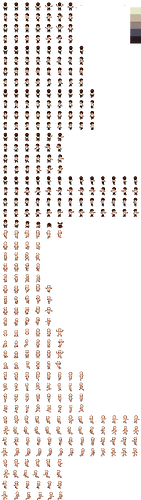Hello everyone, I am trying to make a game for the first time as an amateur and I’m having trouble with my character. I used the sheet linked and cropped each and every frame of the top, down, right and left movement. When imported to Gdevelop the animation stretches between one frame and the other while they seem the same size to me. Also, when moving up the character gets bigger when once again the frames are the same size as for other movements. If I can provide any additional information please don’t hesitate to ask, I hope soemone can help me solve this problem. Thanks in advance for the help!
Hmm…the only time I’ve seen that is when frames have different sizes.
For context, each frame of a single animation has to have the exact same dimensions.
If frame 0 is 16x32, frame 1-10 also have to be 16x32.
Going by eye won’t work, you need to confirm exact sizes of each sprite used in the animation.
Thank you for your answer. This is what I thought too, but for the down movement the frames have different sizes and yet it works fine. Is there any way I can automate the division of the sheet into frames to make sure I have the same size instead of doing it manually?
No, I do not. If the original sprite sheet has them spaced unevenly, you will have to do it manually.
If they are spaced evenly and you manually sliced them unevenly before accidentally, you can try sprite sheet slicer.
But the sprites in a single animation must be the same size, even if it means you have to add empty space around smaller sprites to match the largest. Generally it is recommended that all sprites in an entire object be the same size, as well.
ok thank you very much for your help! I hope you have a great day!