I thought something like this would work but it won’t.
Any ideas?
What are you trying to do?
[edit]
after looking at the topic
Oh. That likely didn’t work because the object holding the variable is not there.
The first condition is redundant, and you are going at it wrong with the other two. A condition is not just selecting objects it is also still a condition, if no object meets the criteria, so if the amount of picked objects is 0, the condition will be false. Therefore by definition the last condition is unreachable since 0 picked objects would mean that a condition before that one was false.
Instead, you want to check if no object has that ID. You don’t want to invert the condition though, as that would pick any object that isn’t the one with the ID. Instead, you want to use the NOT condition, so that you check if an object has that ID, and if none has invert that negative result to true. Note that obviously, the destroyed object won’t be picked since it doesn’t exist anymore.
I see. I totally forgot about the NOT condition, but it seems that I still don’t understand it fully.
This is my thought process:
1)![]()
Returns true if subcondition is false.
2)![]()
Returns true if there’s instance of an object with specified ID on the scene. If there are no objects with specified ID then it returns false.
3)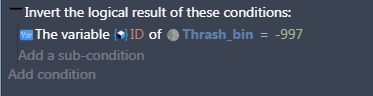
So this condition should return true if there are no objects with specified ID on the scene right? But it won’t return true for me so I guess there’s still something I am missing here?
Your logic is right. The not condition is IIRC bugged in the current version, the fix comes in the next still unreleased version. Try it with this nightly build: GDevelop.zip