Hello, I’m not sure what Android version introduced this but I have 14 and icons on the default launcher are circular, it’s the stock Google Pixel launcher
The thing is I want to fill the circle and not have it smaller on the circular outline,
“splash icon (Android 12)” does work and I want the icon to look like it
Hi, in your Icons and Thumbnail section of the project, you have followed the size guides when adding your Android icons?
I used the “Generate icons from a file” option with a 1024x1024 image, and the icons do seem to be in place with the sizes
Hmm sorry that was my best guess that you were using smaller sizes. My launcher icons and my splash (which I use a dif picture) and desktop icon (which Android also uses I believe although it says desktop icon, they use in their store) all fit nicely. But I think I tend to just export them from Inkscape in each required size into the project folder - not assets (because Android does not put them in the same folder as your game assets, it puts them each in their proper density folder) and then link them from there.
If you have Android Studio you can try using Image Asset Studio to make your icons. Create a project in Android Studio, put the view on Project not Android and follow some simple online instructions. When you’re done take them out of the folders Android stored them in, put them in your GDevelop project folder (not assets) and link them from there in your Icons and Thumbnail. I haven’t done it yet but I’ve been meaning to try it out.