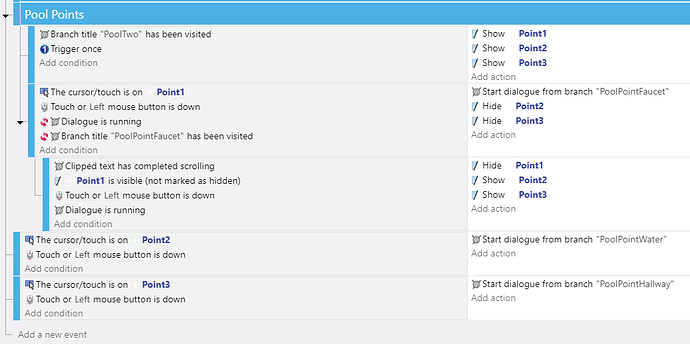What is the expected result
What i want to happen is when you click on the point the text plays and the point stays on the screen while the other two get hidden, and when the text stops and the player clicks again the first point is hidden and the next two points show up. (so the same thing happens until all are gone) HOPEFULLY by the end i’ll have a check for if all three are hidden and if so it will move on to the next bit of dialogue and i can reuse this code for future scenes.
What is the actual result
However instead of the two points showing up again and the first being hidden nothing happens, either the text will not play altogether or the points wont show back up again while the first just stays there.
Related screenshots
I’d be happy to provide more info if needed. I’m quite new to this so excuse any beginner mistakes -.-
Why is there the Dialogue is running condition here?
1 Like
I don’t entirely know, i was trying a lot of different things before asking for help. Removing it doesn’t really do much so it was probably a remnant from that.
I wish I could help but I’m really not understanding what you want done. Also I looked at the dialogue thing and decided you must be a genius to figure any of that out. Me and that clipped text thing are never going to be friends, it seems. Anyway what are you trying to do? When all 3 are showing you want 2 and 3 disabled? Then when only 2 and 3 are showing you want 1 and 3 disabled?. And then when only 3 is showing you want 1 and 2 disabled?
That’s very close, When the first is showing the other two are hidden but once the dialogue is finished they show again BUT the first gets hidden so the player can’t read that dialogue again. Like in a mystery game when you need all the clues before proceeding. at the end there will be a check to see if all 3 are hidden and then new dialogue will start.
Oh ok and the hidden objects are text or sprites?
What about something like this, it’s reversing the order of events which a few of us were talking about on here this morning. It is a good solution (unless it will develop more complexity in your logic later on, but if it’s the simpler solution then it’s ok).
The clipped text is out because using it was like trying to drag Damien into church, but maybe you can figure out how to make it work with that.
I had to add comparing it to dialogue because it would let me select them out of order if I didn’t.
For some reason that didn’t work, currently i’m trying to figure out how to upload a test project to see exactly what’s going wrong.
Ok so i have a Screenshot of how the Dialogue is working and some videos to show what actually is happening, though i’m not quite sure how to upload those.


This definitely isn’t the right way to upload theses, but its all i can think of. This is two different ways it goes wrong.
Actually this is looking a lot better than I imagined from the description you gave. It pretty much looks like it’s almost where you want it all by yourself. Just need someone to figure out what the bugs are and give you some better pointers.
I noticed that you don’t seem to create your ScrollText timer before a condition tries to use it, or does the timer get created further up in your events that we can’t see? Perhaps you create it as part of a ‘At the beginning of the scene’ event. Also, once it gets deleted from memory, where is it getting created again so that other texts can work? A condition that checks a timer that has been deleted won’t ever be true. When I did typewriter style text (clipped line text), I start the timer when a character is in collision with an NPC and I press a key to launch dialogue, but you could start a timer when you click on something instead. You could leave the timer running, and just have it get reset when certain things happen.
I would have your last two events as sub events of your ‘dialogue is running’ event, so that they only work during dialogue.
(This is the events i copy paste into the other scenes and just change which branch it starts at)
Honestly i’m not sure how i would do some of the things you suggested, i followed a tutorial to set up my dialogue so while i have a vague understanding of how it works i’m quite hesitant to change anything too major.