You can determine which scene will load first when starting the game by selecting “Set as start scene” in the Project Manager:
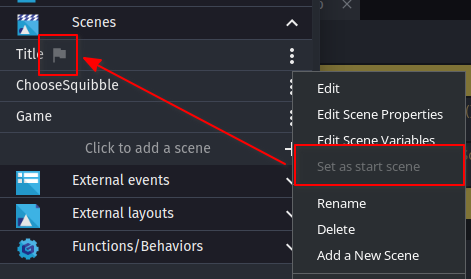
Separately, you can choose which scene the preview will start from by right-clicking the Preview button:
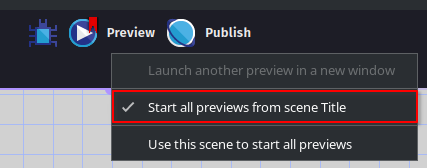
But these two features aren’t linked in any way (maybe that’s a feature).
To simplify things however, I’d like to propose either combining them, or at least providing an option in the Preview right-click menu for ‘Start all previews from the start scene’.
That’ll save people separately needing to set the starting scene in both the Project Manager and the Preview settings. And it’ll especially be helpful if/when the game’s start scene is changed. Then the preview start scene would automatically change too.