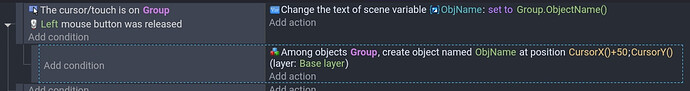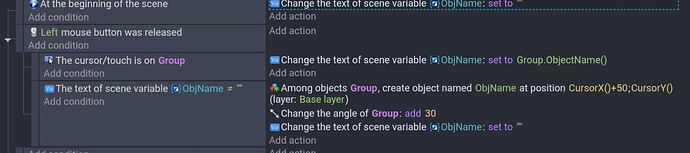Hello Is there a way to copy and paste an object and not create it
Hmm, I don’t fully understand, what means copy-pasting an object without creating it?
You can copy-paste the new instances of the object in the scene, just by selecting the object and CTRL-C + CTRL-V. This doesn’t create new object into objects list, and the pasted objects get all the same features as the original one (e.g. size, current animation, local variable values etc.)
Hope this helps.
i meant to copy the existing object and paste it into a position anywhere i want using action/conditions
Ok, now I get it! ![]() I guess there is no direct way to clone the existing object with all its characteristics (other than in design mode with copy-paste). So, you must first create the new object and then adjust the characteristics (size etc.) to match the existing object.
I guess there is no direct way to clone the existing object with all its characteristics (other than in design mode with copy-paste). So, you must first create the new object and then adjust the characteristics (size etc.) to match the existing object.
ok, thank for helping though
Interesting concept. You can add objects in 2 ways with the add action under the object and the create by name under [other actions] from a group of objects.
You can get an object’s name and then use the create object by name to create another object of the same type as long as both objects were in the group. The new object would have the object’s default setup.
It would be easy enough to copy any properties that you wanted to. Since they could both be instances of the same object, you might have to set the values to a variable first and then add the object and change the settings with the variables. You could also use fixed values or other variables.
This would copy an object in group and use the scene variable objName to hold its name. It would then add an object slightly to the right of the cursor.
Edit: I changed my previous Pic to remove select all objects since it isn’t needed.
I noticed that in my example if you changed the settings of the new object it would modify the clicked on object as well as the new one. In case you or someone else use something similar, I wanted to rearrange things so that wouldn’t happen. I used the object angle in this for testing.
This version doesn’t pick both objects because I kept the events at the same level instead of making a subevent of the one that picks the one that is touched. The variable I use needs to be set to “” at the beginning bc of the way empty string variables return 0.