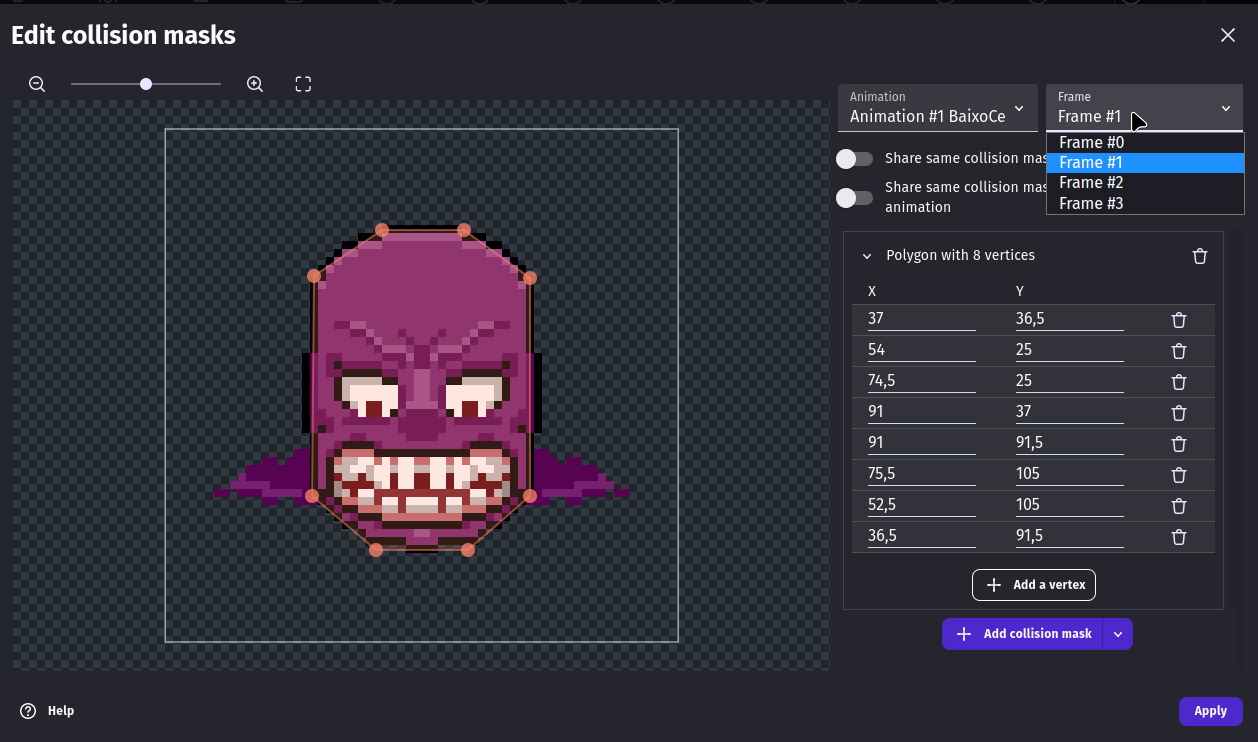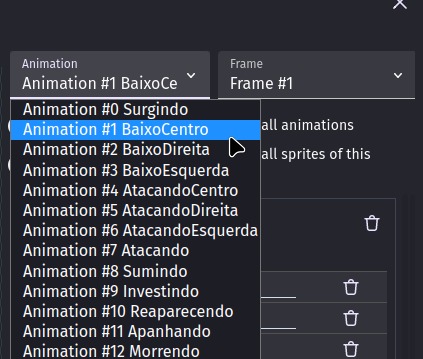Hi!
I started creating a game at the beginning of the year and I’ve been missing this possibility:
copy and paste collision mask frame
and
copy and paste collision mask animation
Why this could be useful?
I’ll use my game as an example when I needed to copy the collision mask between animations! My print shows an animation with my collision mask already finished in the animation “BaixoCentro”. This animation have four frames with the head of my enemy moving up and down:
The big problem is that I have another two animation that need the SAME collision mask, because the enemy is looking for left and right (animations: BaixoDireita and BaixoEsquerda):
Today how I can do this? I need create a new collision mask manually to each animation and copy every value for all frames. This is a lot of work and can easily leave some mistakes!
My feature request is for us to be able to copy and paste the collision mask from an entire animation to avoid this problem. Also to have the possibility to copy the collision mask from a single frame to be used in another frame because some animations we repeat previous frames.
Thanks! ![]()