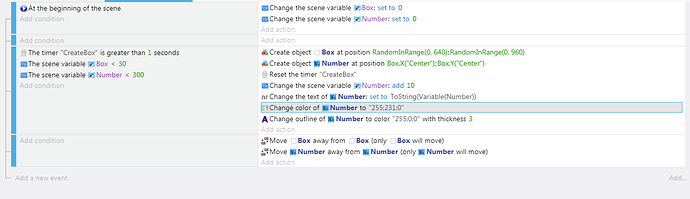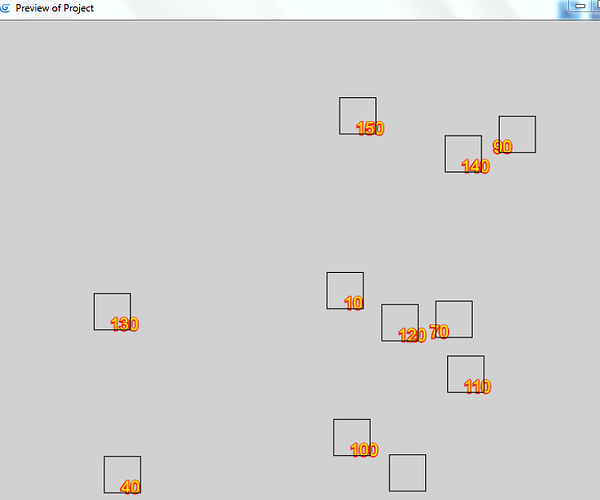How do I Create an Object at the center another.
Create object Number at positions [Box.X(“Center”) - Number.Width() / 2], [Box.Y(“Center”) - Number.Height() / 2]
LOL… sorry… obviously you can’t do that.
So you have to create the Number first (anywhere really)
Then move it to the position using the logic I mentioned above.
Also don’t move the Number object until you are done modifying it.
ok, let me try that.
Thank you,It works but not exactly in that manner