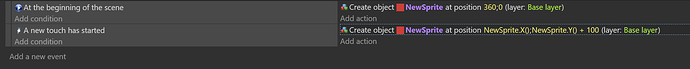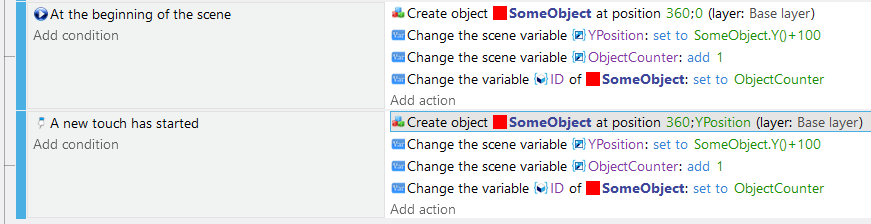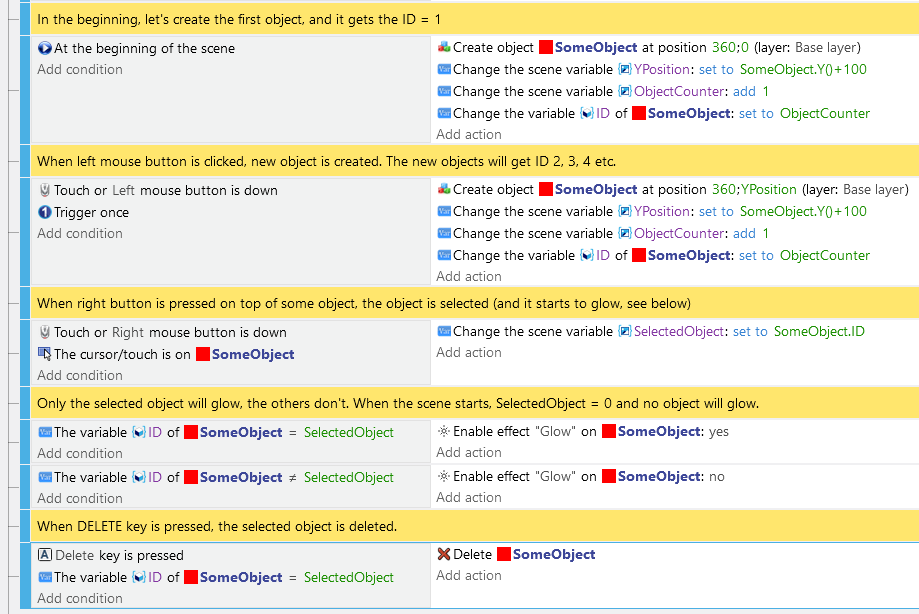Hi, i want to create a message system (like whatsapp), but i cant figure out how to create a text and then, with other event, create the same text but below the old same text. I know that when i create an object, in the same actions, i can edit its properties, but there is a way to edit them after another condition / event is complete? About the text, it seems like it doesn’t allow to create the same object with its position (print below)
And there is a way to change the name of the created object to refer to it later? (it creates with the same name as the original)
If you know another metheod to create a message system without adding the message to a single text and then removing the first line when it reaches the top of the screen, let me know!