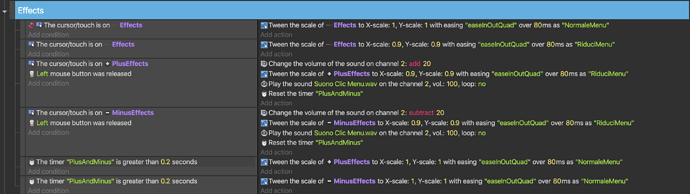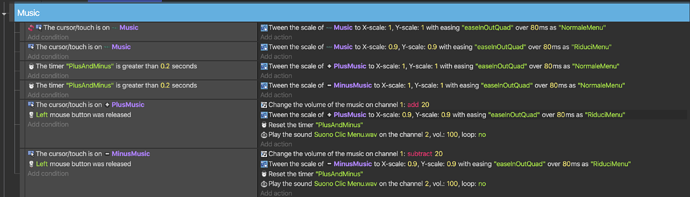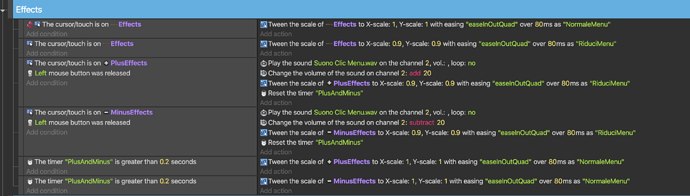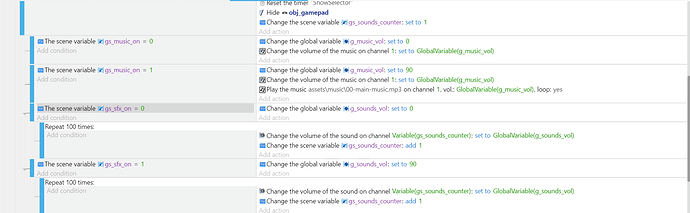Hello guys, I’m new here ![]() I’m creating a game with this awesome tool but I would like to create a control for the players to act on Music and Effects with different buttons. I managed to divide Music and Effects on channel 1 and 2, and when I decrease the volume of all the music on channel 1 the music lower its volume. But when I try to lower the volume of effects nothing change, the volume of effects is always 100, no matter what I click or when I do it, even if I click the minus button a thousand times. Can someone help me??
I’m creating a game with this awesome tool but I would like to create a control for the players to act on Music and Effects with different buttons. I managed to divide Music and Effects on channel 1 and 2, and when I decrease the volume of all the music on channel 1 the music lower its volume. But when I try to lower the volume of effects nothing change, the volume of effects is always 100, no matter what I click or when I do it, even if I click the minus button a thousand times. Can someone help me??
Your actions for play sound have volume equal to 100 on minus and plus.
What value should I use then? Leave it blank? Or write something like default?
Move your play action above the action for change the sound volume.
But the best thing todo is to rethink how you do your event because your can simplify and remove few actions.
Any advice on how I could do that??
I changed it like that, but it doesn’t work, even if the play action is above and I removed volume 100
my method in two steps:
define a one Global Variable for the music and one to the effects. than:
- manipulate the value of the Global Variable
- change the volume of the wanted channel to the value of the related Global Variable
I tried it but still i can’t separate the volume of music and effects, the channel 1 with music works and i can increase or decrease volume, but when i try to Lower effects volume on channel 2 nothing happens
are you sure are you are playing those effects on channel 2?
Global variable g_sounds_volume = 100 at start of the game
When you want to change the sounds channel volume set add/substract from the g_sounds_volume
then assign to the action Change the volume
You need to add on all your sounds the new global variable in this example you can see that music and sounds are set by globals
Oh and in this case it repeats 100 times because i use 100 different channels for sounds.
In your sound actions (in the game scenes), you specify a volume of 100. You need to replace that 100 by a variable as explained above. Use a global variable musicvol and another one fxvol in all your actions.
SURE I CAN USE A VARIABLE VALUE. THAT WAS SO EASY BUT I FORGOT I CAN DO THAT. Thanks, I will create a Fxvol value and decrease it by 20 every time I click Minus and then I will reproduce with volume “fxvol”, I will tell you if it works
SOOOOOLVED, thank you.