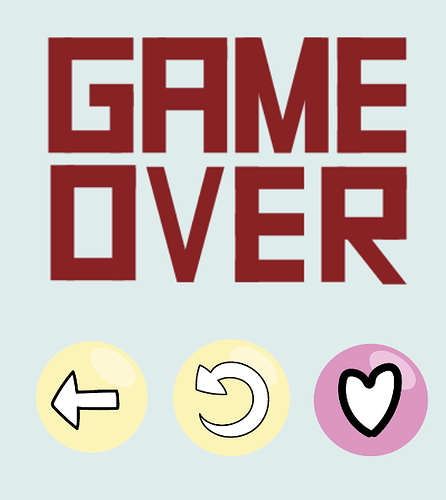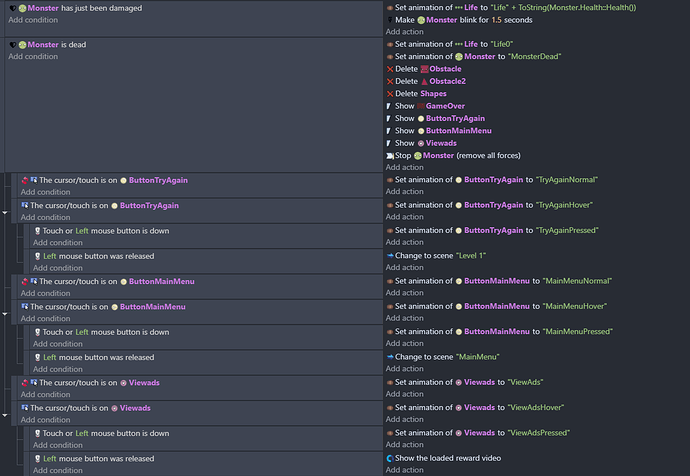Hey guys,
So I am messing with the example game GEOMETRY MONSTER by adding different stuff.
This time I tried to add a revive button. Basically when you die the game over scene pops up with the following buttons.
When you click the revive button, an ad shows up and the buttons/game over are hidden and you can resume playing the game with 3 lives. Now the thing is, when you die again the Revive button is still there. Well, they are supposed to… since as you can see in the below image each time the monster dies the game over and the other 3 buttons show up.
Now my issue is…
You basically die 2 times,
On the first time you click revive, keep playing and then die again.
When you die for the second time I don’t want the revive button to be there.(Since you will end up with unlimited revives)
Any easy way I can do this? I tried searching for tutorials but I only found how to add the revive buttons or how to add ads etc. I still don’t know much about Gdevelop so if anyone could suggest a solution I would really appreciate it.
Maybe you can tell me how your REVIVE button works on your games?