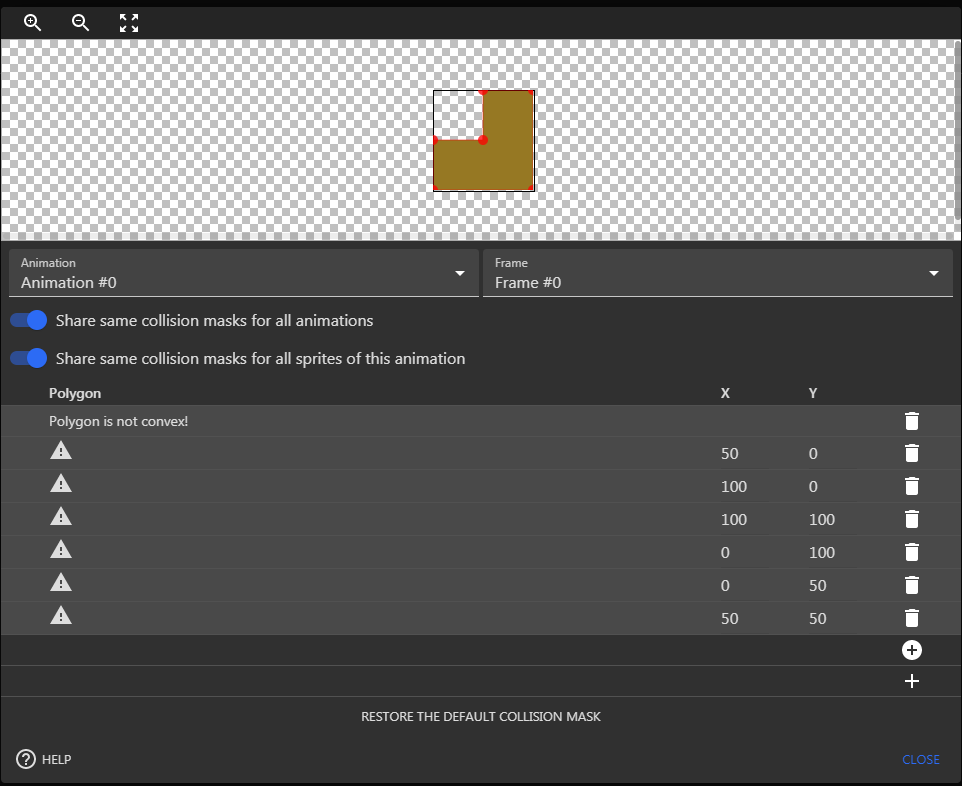I’m a little confused, the custom hitbox doesn’t work. The collision for mouse hover but also collision with other objects works on the whole sprite, and not only in my collision mask. Not even when I use the square 32x32 mask.
I don’t use angle, custom size, platform, or custom points.
Tested in GD 97 and 98.
aren’t you see the warning?! the polygon isn’t convex. add one more hitbox poly and be sure they both rectangles.
That is not the problem.
this is just one problem. may be it not solve your original problem, but this is something, what you has to fix.
If the colision hitbox isn’t correct the default area is used, that mean the whole surface of the sprite.
All transparents pixels are included in this default area.
We could disallow the Close button to be clicked when a warning is shown (or display a dialog box), to avoid this confusion @Bouh?
not a pop-up dialoge box please!
@4ian That would be good, then everyone knows, not convex means it won’t work.
The collision with other objects now works, but the condition “The cursor is on an object” always reacts to the whole sprite and ignores the hitbox. But this is okay and expected right?
I’m not sure how can I make a convex hitbox for shapes like this.
https://i.ibb.co/FzzZBfn/011.png
If you’re both here now… can we change the mouse wheel zoom direction in hitbox and animation preview?
It works in the other direction like the scenes editor, browser, photoshop,…
yes, it bothers me too. vote +1
as I suggested earlier, you should add more polygons inside of the same hitbox.
Maybe something more explicit like “ERROR: the polygon must be convex.”
@jack you should check out the Blokus game by @Bouh
It might help you with other stuff as well.
I have the same problem now… :потеть:
please tell me what you did in this situation? or do you still have this problem?