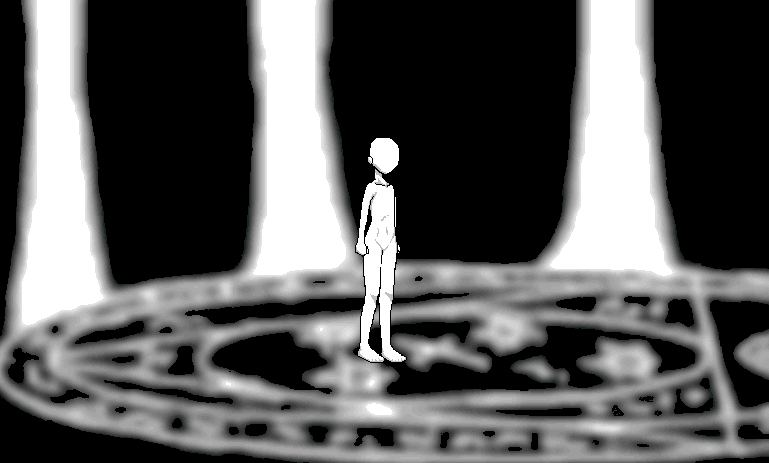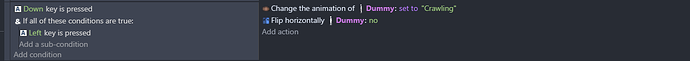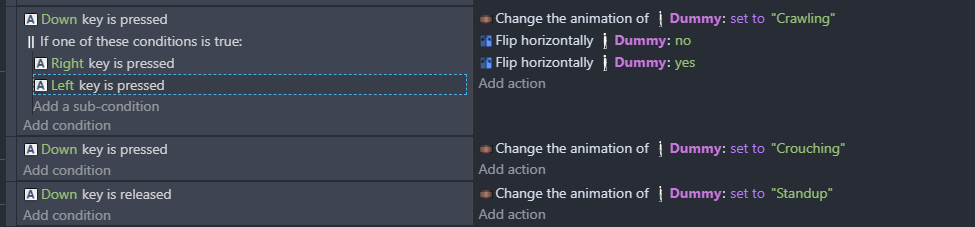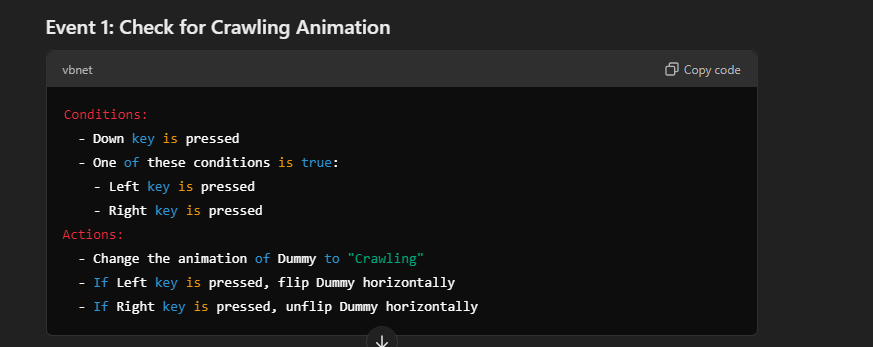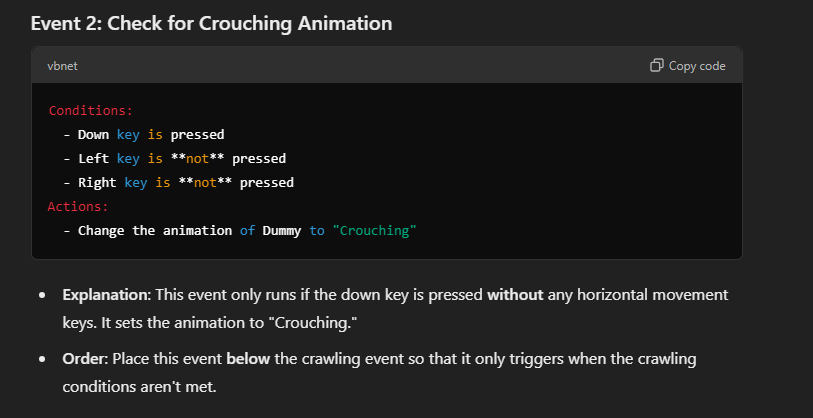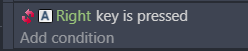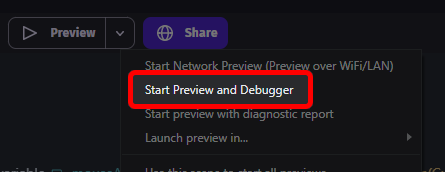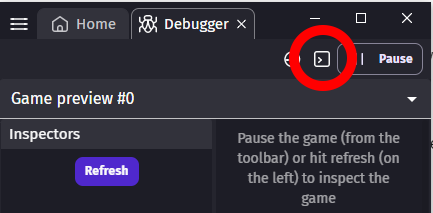Don’t use if all of these conditions are true
If you are not using it inside if one of these condition is true
By default your conditions need to be true
I will just give you example so you can understand
Imagine you have 3 animations
Idle plays when player is not moving and is on floor
Walk plays when player is on the floor and is moving left or right
Attack plays when player is on the floor and attack button is pressed
Now everything cool and all
Idle and walk animation can’t conflict with each other
But what about attack animation?
When player is on the floor and not moving then idle animation should play
But when you press attack button then player is still on the floor and is not moving
So now both attack and idle animations have right to play
And they fight for right to be played
Same as when you move and press attack
Both walk and attack animations have right to play
Now you see how you just created conflict?
Imagine all you needed to do to avoid it is to add to both idle and walk animation change events
INVERTED attack button pressed
This way both idle and walk animation will never conflict with attack animation and vice versa
And that is all the knowledge you need to avoid conflicts yourself
I do it this way
Animations gets stuck which tells me 2 or more animations can play at the same time
I start disabling animation change events (default key D or J i don’t remember) to see which animations are allowed to play in scenarios i don’t want them to play
And when i find it
I compare their conditions checking what is allowing for them to play and when
And now all i need to do is add to one something that will prevent it to play in certain scenarios and to other something that does not
In this walk idle attack animation change it was just checking if INVERTED attack key is pressed
Armed with that knowledge you will be perfectly capable to debug your animations yourself
At 1st it is confusing
But trust me you will learn it very fast