How am i supposed to make a character move? Like pressing A/D to walk left/right, press & hold Shift to run, press & hold S to crouch then A/D to crawl.
Animations:
How am i supposed to make a character move? Like pressing A/D to walk left/right, press & hold Shift to run, press & hold S to crouch then A/D to crawl.
Animations:
If you go in the behavior of your object you can add a Platformer Character Behavior to your Hero, and a Platformer Behavior for your platform.
Plus i suggest you to follow the series of tutorials on the official Channel of Gdevelop if you are new in our community.
I tried, but something gone wrong.
This happen when you have some animation who have more pixel than other animations, to fix that i suggest to add to all animation a big empty rectangle like that
Damn, it worked!
But there some errors such as Idle animation not working while standing and dummy is walking left instead of right while walking right.
In the events you should flip the object when it goes to the right and unflip it when it goes to the left
Just done it, and…The camera doesn’t focus on dummy. Also, idle animation still not work while standing.
I can try to take a screenshot of events and maybe record a gif.
Yes this will be really useful to understand the issue
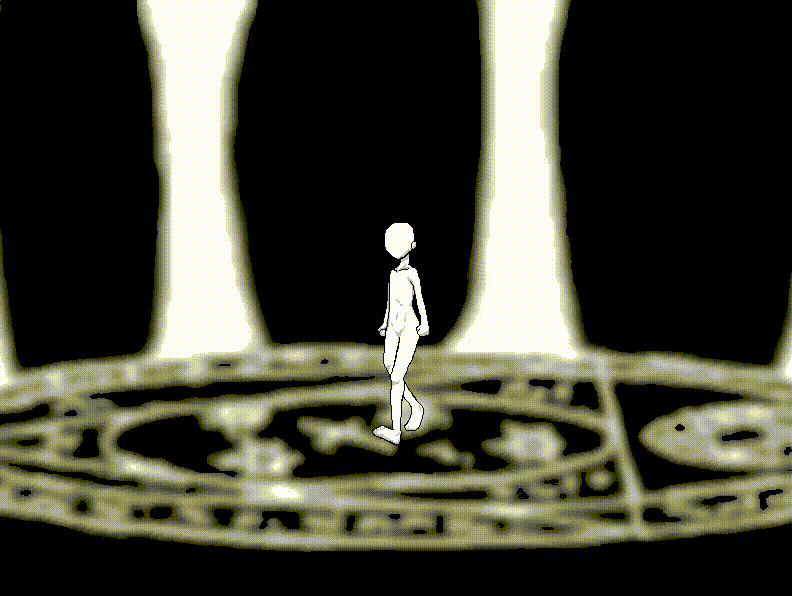
Here’s where Dummy idle animation not working while standing.
Turn out that bug caused camera not to focus dummy. It was fixed anytime.
I may have ####ed up doing it. How am I supposed to make a idle animation work? Kust AI almost help me.
Only now i saw your message, btw i did it like that now and it works well, you should remove the condition “On the floor” because your character is already on the floor
@Kruger Another issue!
When dummy walk left, and by releasing left arrow key, The dummy idle animation face right! same as walking right before releasing right arrow key, The dummy idle animation face left.
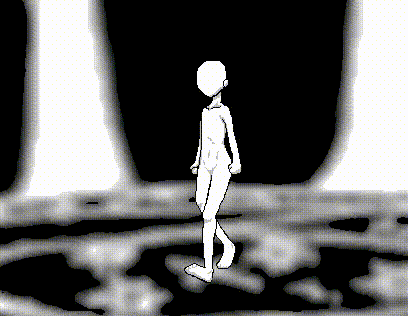
Show always your events
Add a trigger once under both flips objects and maybe the flips should be reversed, because ypur character is already facing the right, so when you click left should flip
Switch the flips, when he goes to the right no flip, but when he goes to the left yes
Still not working. It doesn’t flip when i press left or right arrow key.
are you there? You haven’t respond…
try flipping the idle animation itself in the spritesheet or whatever you used for the animation