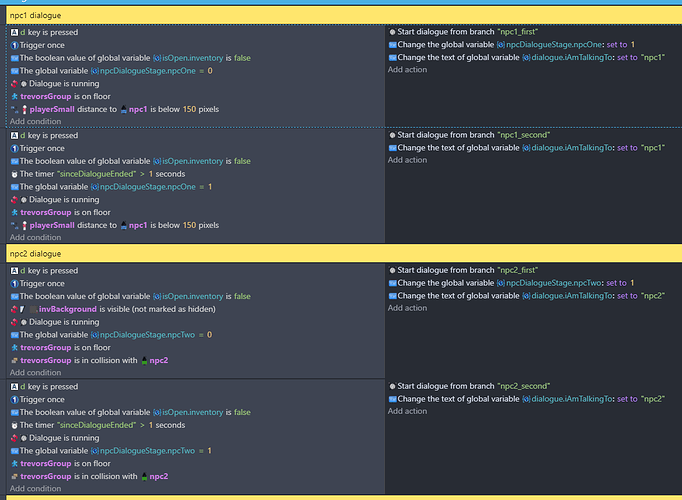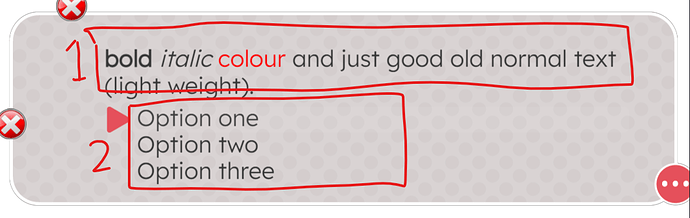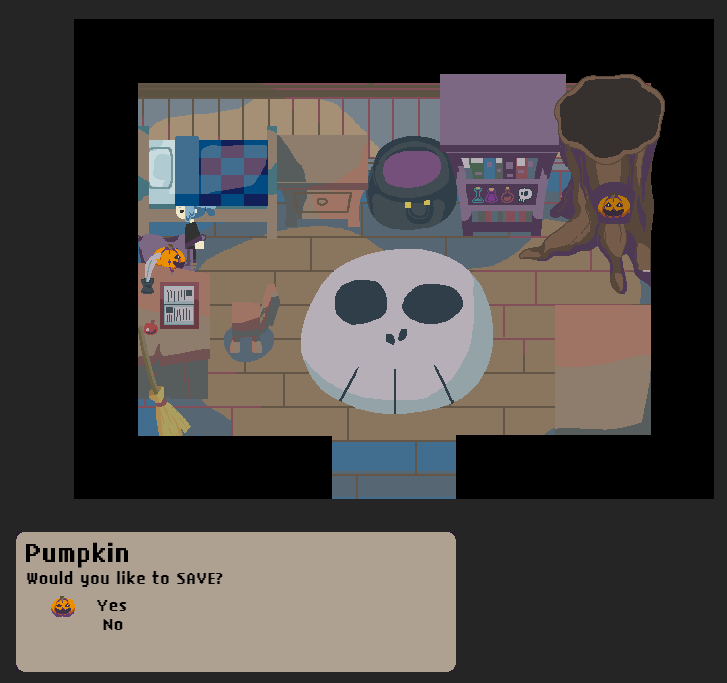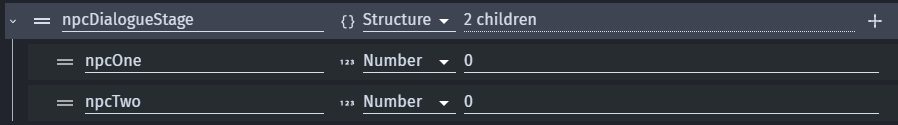Hello!
I’m new to GDevelop and I’m in the process of learning how to make my own game with little to no sense of coding. Currently, making a witching rpg style game. This is what it looks like so far.
So, I’m trying to make my character interact with objects in the room resulting in a textbox pop up. Some of those will have multiple options. I’ve been following tutorials on youtube. Especially this one:
Dialog with Yarn 2022
I did successfully make the first interaction with cauldron. When I copy the format for the pumpkin on the left, of course changing some the sprites and text to match what I want to do, this happens when I talk to the cauldron:
https://gyazo.com/ce61cfb47248cf8f40724380ba6a25c4
https://gyazo.com/410bc574797717ce82e4b789ad19f2aa
and this is what happens when I talked to the pumpkin:
https://gyazo.com/ab43ab00b3800062d2677befd68f92c5
My events page looks like this:
https://gyazo.com/1a43a8036ac2b12039513dbd7f1c2bef
^ (the one that works by itself if the second dialogue added wasn’t there)
https://gyazo.com/2554bd30a6d0c2a6b27d99c80b1128d9
https://gyazo.com/095c0bc448d7d1f3202967c64e9638ca
Yarn Dialogs:
https://gyazo.com/234742a64a24a520c2e5ca8bb7558898
https://gyazo.com/9c20db9e7e5c217122d282187eef3072
Sorry about the formatting of the post, it’s the only way to post multiple links with the limitations.
I don’t know where to find the solution, the other youtube tutorials just show me how to do 1 dialogue in one scene. I plan on making multiple dialogues and events that will trigger and occur. If someone has a better tutorial for what I’m looking for that will be great. [the solution would also be great]
Hopefully, I’m clear about my issue and its an easy thing to fix.
Much appreciated.