I made example out of my existing project
I mean i duplicated the folder renamed it BUT issue is all events are the same
And on top of that it uses only 1 scene and there is no notification/display of project name of what exact project is currently open
So i can’t tell them apart unless i would either rename scene or do some changes to events sheet or scene itself
For example change background color (which i actually did to tell them apart)
While on task bar i only see part of path which indicates nothing
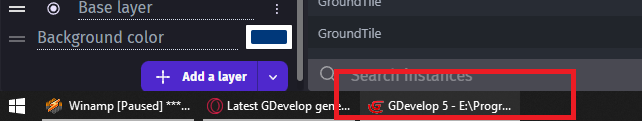
My proposal is to add name of currently open project next to save icon here
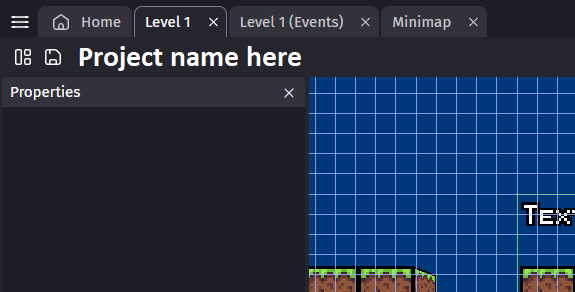
Maybe even add Unsaved/Saved prefix to it so it would also indicate did user saved project since last changes or not