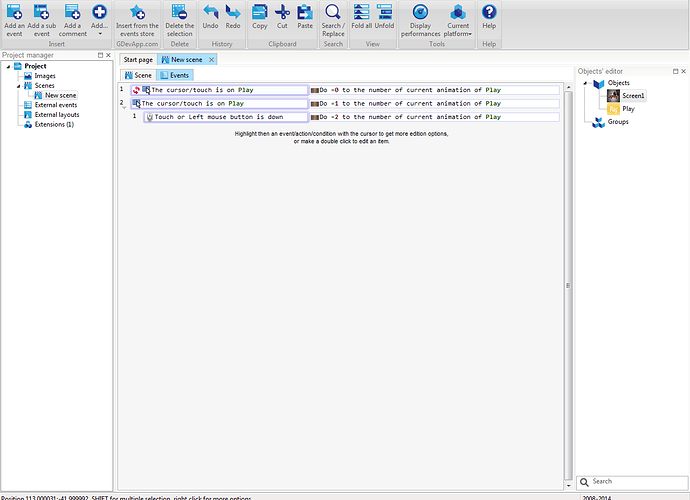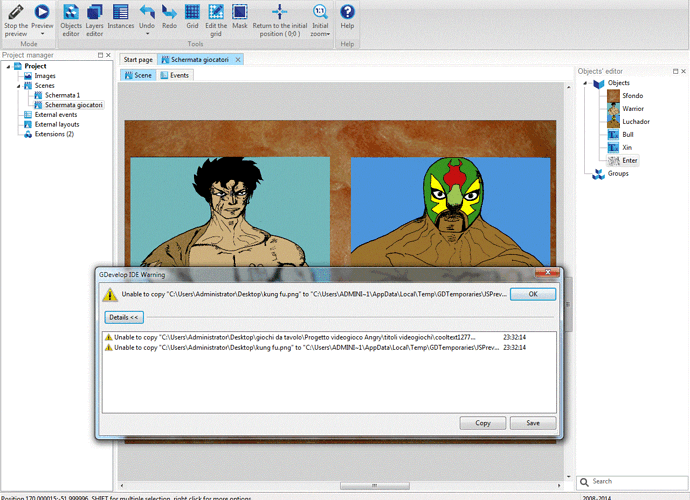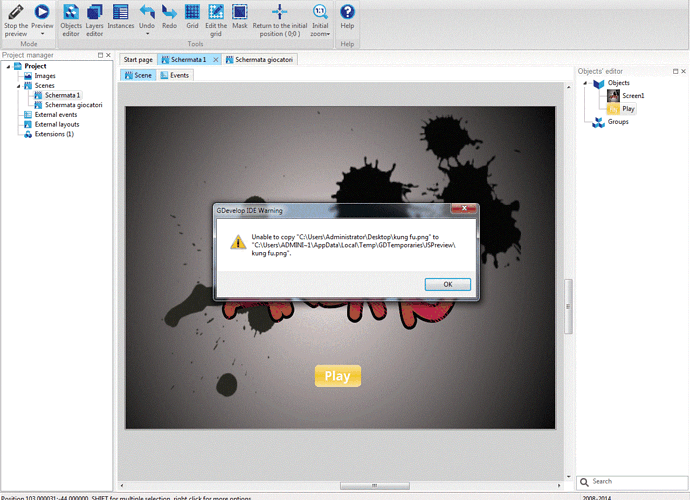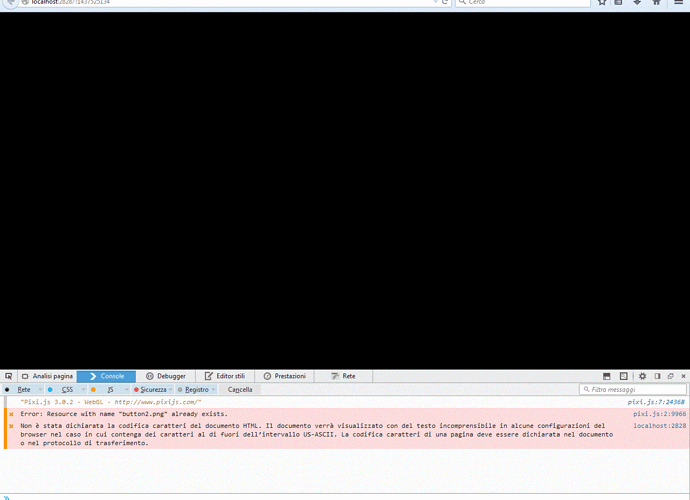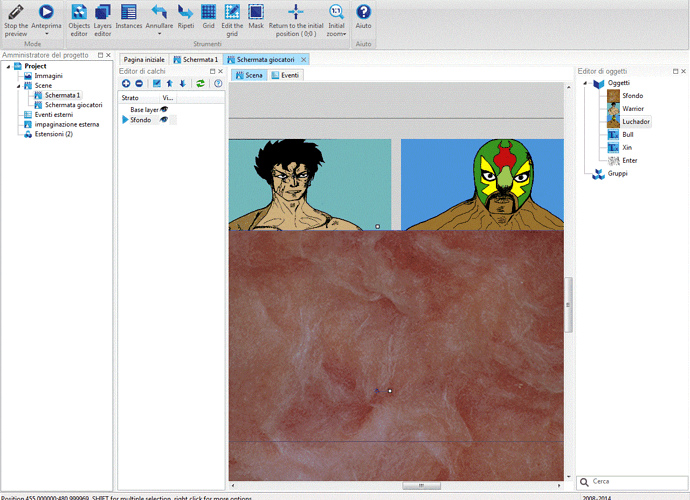Hello im trying to put a logo and a button on the Scene. I have tried with the condition "At the beginning of the scene"but i dont know what kind of action i should use to display these,when i push the preview i see a blank page. Any help thanks
Conditions: At the beginning of the scene
Actions: Create object Logo at X;Y
Create object Button at X;Y
The action to create objects is at All objects >> Objects >> Create an object ![]()
Of course instead X;Y put the position of the being created object.
Ah ok thanks i just see your reply, however seems i had already resolved. When i press preview the scene is displayed with the play button with these events. I put here what i did ![]() ,next how i can change to an other scene and dysplay the selection of fighters.
,next how i can change to an other scene and dysplay the selection of fighters. ![]()
Create a new scene and use the action Scene >> Go to a scene, with the name of your new scene. Put this action, for example, in the event that test you press the Play button ![]()
Hello after i have launched the preview i got these errors… ![]() in the first attachment file, the loading stuck at 88% too…
in the first attachment file, the loading stuck at 88% too…
I think the message is clear : GDevelop can’t find these images.
Any solution?if i try to cancel these images the program dont find?
Just remove them from your project (as these are images you’ve added to your project) or find where they really are…
Hello i resolved the last problem, i deleted the file and i dont get any more errors but now when i do the preview i get a black window…
In the preview, do Ctrl+Maj+K and tell us what is written in the console.
This is a small regression from the new version of GDevelop : you have multiple resources (pictures in the image bank) pointing to the same file (image). Remove the useless ones and it will work again. However, this will get fixed in the next version so that it doesn’t prevent the game from running. ![]()
Ok thanks its working again
By the way, the issue was fixed in GDevelop 3.6.84 released today. Having multiple resources pointing to the same file doesn’t prevent running HTML5 games anymore.
Yes i have downloaded the new version, but now i got a new problem, i cant get anymore my “Sfondo background” below characters and text and sfondo cover everything. How i can get buttons below my characters to let the players choose these? thanks for patience.
Do a right click on the object on the scene > Properties. Then, set the Z-order to a value lower than the Z-order of the players objects. (Z-order is used to order the drawing of objects)
Hello i need to move a text to an other screen. I tried to do cut and paste but the text just disappear.
If you mean move the Text object to another scene, you have to copy the "main " Text object (the object in the “Object’s editor” window), not the instances added to the scene.