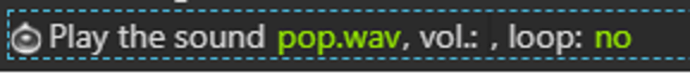I wish that the default values (which are applied when fields are left empty) would be displayed in the events editor.
This would save a lot of time in various situations.
For instance, I believe all the events with a sign choice apply the = operator by default. But if you don’t pick it, you get an ugly red underline: that’s two useless extra clicks for most of the events, as this works just fine:
![]()
Another example: if you use the right-click menu to add a “play a sound” action, the volume field is empty and very hard to click. See the 4x zoomed black line right before the comma?
More extra clicks to enter the action editor and adjust it.
And a slightly different example for last: mouse button events don’t work if an option is not picked, but I’m guessing that about 95% of the time, Left is used, at least for the mobile projects, so I would make it the default option too. Or make a separate instruction for each button…
Quite often, I find myself browsing my events sheet instead of browsing the conditions/actions, because I know that in the end, looking for an instruction and copy-pasting it will save me time. That doesn’t seem right.
Anybody feel the same?