First why would I need this because
I have my text with Center Alignment It’s perfect for my UI
in this case
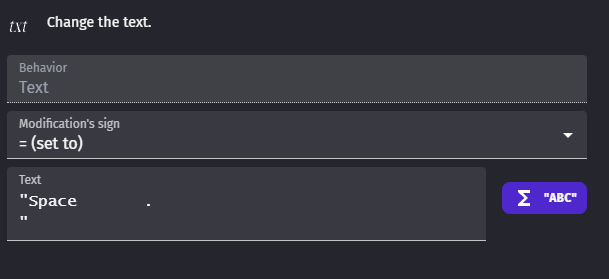
I have this text “Space (with a lot of space bar presses) + ending with a dot .”
The result is fine alignment is fine but I wonder how to do it without actually typing a dot . at the end because when the . is removed the alignment is wrong it does not take the empty space to calculate the alignment.
Or it is impossible or I need to modify the font to make an empty font or it can be done idk if there is an empty character exists?
Edit: I need the space to place my object there or I just need to give up and align left then place my object next to the text but it will ruin some of my events