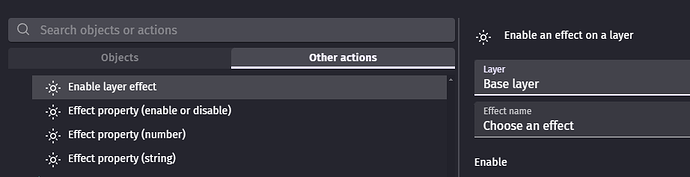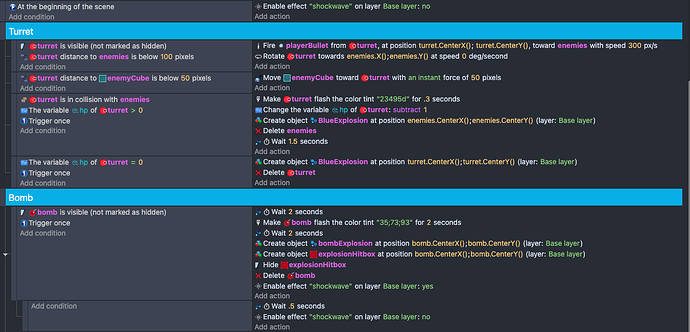The request is to introduce a feature in Layers effect that enables users to activate or deactivate layer effects without removing them entirely. This functionality would be particularly helpful for users who often apply multiple effects on the same layer. By having the ability to toggle these effects on and off as needed, users can have greater control over their projects and streamline their workflow more effectively.
This isn’t currently possible? So in order for layer effects to work only once, i need to add it to the scene and then delete it when its over?
Layer effects have to exist on the layer in the scene editor (they’re shader based as far as I know so they have to be included at runtime), but you can turn them on and off via events whenever you want, including the beginning of the scene.
You will not be able to add a layer effect via events, only turn on/off existing ones.
I have tried to do code that enables/disables the effect. But it never works. I have the effect added to the layer already. If i remove the code “at the beginning of the scene” then the effect works, but it only works once at the beginning of the scene and not when I actually want the effect triggered. I’m trying to use the shockwave effect when the player gets a certain weapon upgrade.
None of this will work as you want with how you have it set up
‘at the beginning of the scene’ means literally that, the event is only processes once, the first frame of the scene.
You will need to rework your logic to trigger during fame logic, probably using toggle variables on the objects in question or with other conditions.