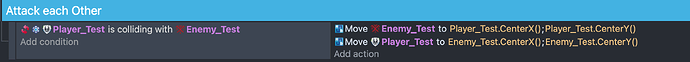First, I have two test objects (Player_Test and Enemy_Test) I am working with and have added an event that, if the objects are not colliding, have them use a pathfinding move event to move toward each other. This bit works as intended.
When turning on the physics2.0 behavior for both objects (with the only modification setting gravity to 0) the first object behaves as expected, moving towards the second object. It properly collides with the second object as well.
For some reason, the second object no longer moves at all with the physics behavior enabled, though.
They are essentially the same object with different sprites, behaviors are copy-pasted and identical and all the same parameters besides the .png, and I cannot figure out why one is behaving differently to the other.
For additional context, simply removing physics behavior from the second object makes it move towards the first again, as expected - while the first is still moving with physics enabled. Of course, this removes the desired collision physics since the second no longer has physics enabled.
Removing the collision detection and keeping the Move action still results in Object 1 moving and Object 2 not - except it pushes the second off frame instead of stopping shortly after impact.
I have reversed event order/logic placement of Object 1 and 2, but Object 1 always moves and Object 2 does not.
Any help would be appreciated.
- Screen attached of events.
- Default settings for Pathfinding and Physics on the two objects, excepting setting gravity to 0.