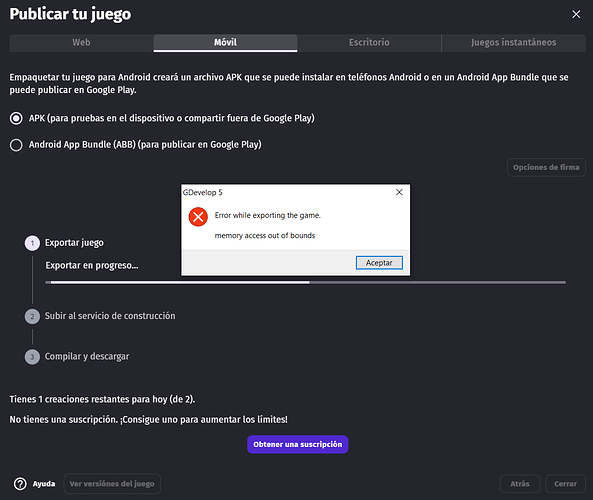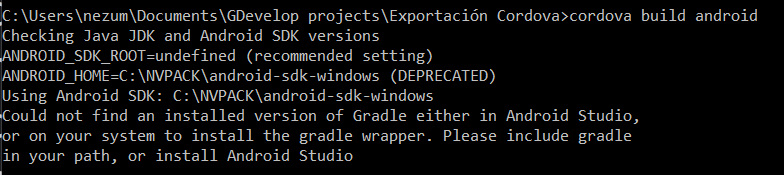Hello. I’m developing a game with an isometric view, let’s say I’ve already done 50% of the game, and I’m very happy with how it is. But very sad because I am having problems to export it, I want to try the game from my mobile but the export is failing, the last export test I did gave me this photo error, clearly there is a limit problem, but I don’t know to what It refers to memory, if I have many sprites in the scene, if I use very large sprites, my sprites do not exceed 512x512px.
In preview it works great and I haven’t found any major bugs.
I hope I didn’t work hard in vain to reach the limits and get caught in the middle of the project.
Could you explain to me what you mean by memory limits?
How could I optimize that?
One more information I could give is that I was able to do an export for Windows, I got the error message that it took a long time and expired, but still I was able to download my game ready to install on Windows, however, After installing the game , I opened the executable and nothing happened.
My game is almost 800mb.
The online build service has a maximum limit of around 200-250mb for project sizes.
Unfortunately, you’ll need to compile your game locally due to your current project size. Here’s a tutorial for windows exports:
https://wiki.gdevelop.io/gdevelop5/publishing/windows-macos-linux-with-electron
and one for Mobile:
https://wiki.gdevelop.io/gdevelop5/publishing/android_and_ios_with_cordova
I understand. I had previously exported my game with no problem, at the time it was 200mb. I am relieved to know that the problem was not in my project. AND
I hope this way of compiling the game is not too complex. Thanks a lot.
This is not an issue of project size: GDevelop fails at doing the base manual export before uploading it (See how the error is at step 1).
This is a common C++ error that has been reported a lot and is known to be present, although we do not know what C++ code exactly is responsible for it ![]()
While that is good to know, an 800mb project is likely to fail out in general, isn’t it?
Yes, a project that big is unlikely to be wok with the one-click export, as it would need to be 100mb after zipping to not trigger spam protections.
Last night I was finally able to download the compilation for Android, the file weighs 833mb, I tried it on a cell phone, it was great for the first 2 minutes, then the game freezes horribly, so much so that it completely paralyzes Android and I have to restart the cell phone xD I’m not going to have another way than to compile it through Cordova, Thanks.
Everything was going well, I just need the last step!!
I have everything, gradle, android studio, node.js. But I get stuck on “cordova build android”. I put the gradle path in android studio, installed different sdk managers. I do not know what else to do.
Well I want to add that the error of this last one was fixed by configuring the environment variables
Could you give some details? I may have the same issue offline. See GDevelop Exporter cannot find GDevelop core (again?) - #19 by hiran
I looked at your post but we don’t have the same error.
My problem was because my game is very heavy so I compiled it manually.
I used Node.js version 18.12.1
The latest version of Android Studio.
Gradle 7.6 binaries
I got stuck on the “cordova build android” command but fixed it by setting the environment variables. I did the same as in the video and it worked for me, but it is in Spanish because I searched in my language
The video is just about setting GRADLE_HOME and including %GRADLE_HOME%/Bin to the system path.