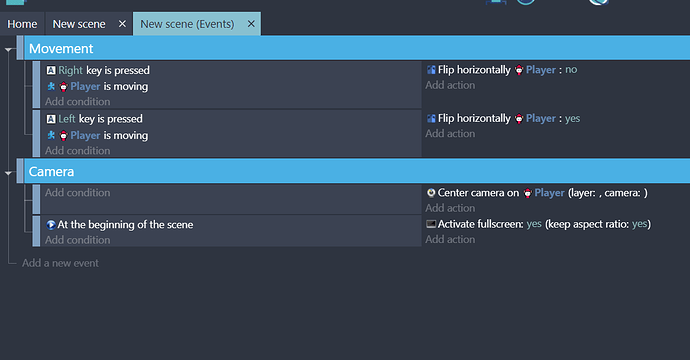Do you have any code behind the scene?
As in, can you provide a screen snip of the events?
I think these “bars” are the beginning of your trees since you are using tiled sprite for it. I don’t know why you see this only when your character jumps. If you change the size of the tree object to a little smaller does not resolve?
I believe this is a rounding issue with PixiJS and tiled sprites.
I don’t believe they have a fix for this currently, and since that is the rendering engine that GDevelop uses, I’m not sure there is anything the GD5 devs can do: TilingSprite transform.position act on UV ? · Issue #7166 · pixijs/pixijs · GitHub
A few things you can try:
- Add another empty row of pixels in the bottom of the existing image used for your tiled sprite
- Turn on “Round coordinates” in your project settings