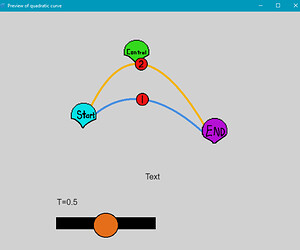I created a project on how to draw a quadratic curve using 3 draggable sprites as the nodes and a slider on the bottom that adjusts the variable t from 0 to 1 to move a circle along each line. The project uses formulas I found online and adjusted to work. All files can be used as you wish.
The one line simply uses the 3 sprites as the nodes. The other line uses a formula to adjust the line so it goes through the center control point.
The project:
doug13579/Draw-Quadratic-Curve-Gdevelop-Example: Draw Quadratic Curve in Gdevelop Example (github.com)
A playable online version: