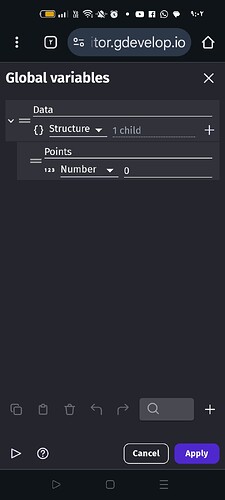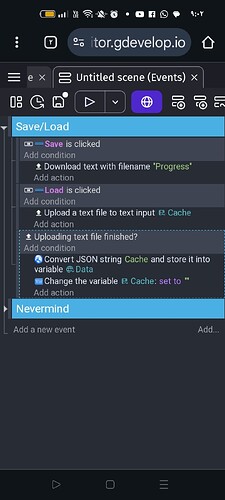Would it be possible to create an import and export save feature where the player can export their data into a file so that way they can import it back into the game when they wanna play again?
If it is possible then how would I do it?
Yes.
There are many ways but that’s the easiest:
Store all necessary data in one structure variable, for example progress.
Use extension UploadDownloadTextFile.
Use download action with content ToJSON(progress).
Use upload action and save content in local variable, for example temp.
Use convert JSON to global variable action with expression VariableString(temp).
Can you show me a visual way of doing it and how would I create a button that can export and import it?
All variables you want to save (levels, points, coins…) must be under one global structure variable. Create one and drag and drop variables under it.
You will need a string scene variable to cache because there is no direct way, call it something like “Cache”.
The events will be like this:
For the last action “change the value of the variable to “””, it is optional and for optimization purpose to empty the variable as it is not needed after converting it.
The first event can be in the gameplay scene and does not need to be next to the loading events, but the last 2 events (loading events) must be together in one scene (typically main menu).