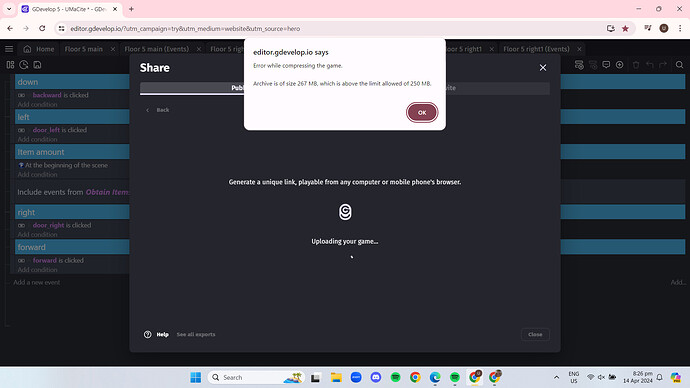it says that my game exceeds the 250 mb export limit, does that only apply to the “generate a shareable link to your game” and not on the google playstore/apk export ? because im not even done yet TvT
In this case i really suggest you to follow this post who can help you a lot
Dont worry, theres no limits for exports, your game could be 250GBs and youd be fine.
Must be a gd.games limitation. Dont worry about it ![]()
https://forum.gdevelop.io/t/game-building-export-error-size-limit/42712/3´
Its a Build Service thing, theres a limit of 250Mbs.
If you want your game to be bigger, your gonna have to make the build yourself it seems
Thanks! i was able to export it to a shareable link for now but i wanted to ask if that 250mb cap is only for the shareable link export or is it true as well for when you export it as an app to the google play store or as an apk because i need to add a few more stuff in our game for a school project and it might reach over 250mb so idk what to do ![]()
![]() AND if it rly is 250mb max no matter where I export it, is there a way to raise that cap?
AND if it rly is 250mb max no matter where I export it, is there a way to raise that cap?
![]() sorry i dont know what any of that means like the “youre gonna have to make the build yourself part” TvT
sorry i dont know what any of that means like the “youre gonna have to make the build yourself part” TvT
Hey there! Sorry i got really busy…
So… in GDevelop, when you export a project, you get asked how you want to export the project, if you want to use the Cloud Builds or export locally.
The Cloud Builds, or what most people use, is something that is taken for granted in GDevelop, that option is a GDevelop Service that will basically wrap your project up for you, creating the “Build” for you.
Because the Cloud Build Service is something that requires servers and maintenance, they put a limit of 250mbs on it to not overload the system with too many big requests.
The normal way of exporting a project, the way youd do it in any other engine, is to export locally.
For example, if you do it for something to put in the “App Store”, you export for locally for Android, and GDevelop will give you a folder with a bunch of files, then its up to you to make the “Build” or to wrap it up and get it ready for the “App Store”.
To do this, you need to get another software called Android Studio, open the files gdevelop gave you when you exported, make all sorts of adjustments, create a digital signature for you app and then when you finally done, export from Android Studio as a finished “Build”.
Its a lot of work…
Thats why GDevelop is so special, they do so much of the work for you and they really think things trough, they try to give you the best and easiest experience of working with a game engine.
Hope that cleared things for you ![]()