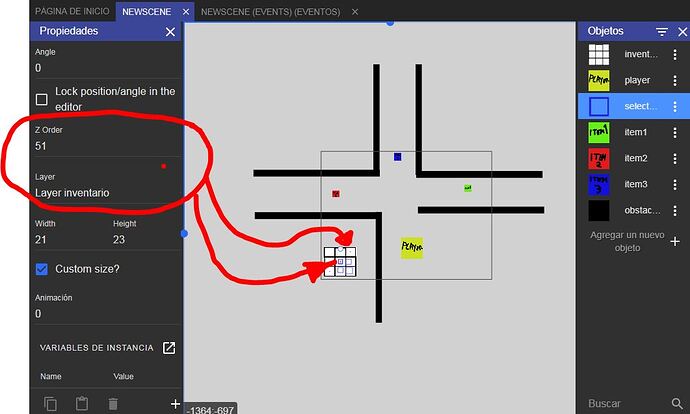Is there a way to make an inventory system that doesn’t involve so much. I mean I sort of get the example, but its for an inventory on one scene. Doe that mean you have to keep making your inventory for each scene? I am trying to make an inventory scene so it all stays. Unless I am not understanding this right. I would like for an inventory screen to show. And use a selector cursor with arrow keys to scroll from slot to slot. I can make gun appear in upper right hand corner and switch between with number keys.(Because I haven’t figured out to change previous or next weapon). For now I am just using a collision pick up system. Where player runs into gun and it adds to player_inventory. But I don’t know how to translate that to inventory screen. And see with the inventory example uses a show hide layer scenario rather than a swap from scene to scene. Also use mouse click events. I am trying to avoid using a cursor at all for my game. Anyways, I hope this makes since. Please post event sheets if anyone thinks it could help.
Thank You!
Make you inventory on a Layout and attach it to the scenes.
I don’t understand you very well but I will give you an example of how I made my inventory in my game. But unfortunately I don’t think it’s the best solution. I’m sure Gdevelop has special options for inventory but unfortunately I haven’t used them. I hope someone else helps you in a better way. For now I leave my basic inventory. I’ll upload a more complete example later.
- moves the player with directional arrows.
- take the item.with space
- Move the item selector with keys w, a, s, d.
- Select item with Space
http://www.mediafire.com/file/vwbns1m5i55txxl/My_project33_vercion_3.0.rar/file
Well, I just read these replies. Both are helpful. I found a video last night of a good example. In the mean time I am going to try your example. Thank you much!
I just tried your example. The player collides with item and it goes into slot. But the selector doesn’t work. Are you not finished with it or?
Ooooo i forget.
http://www.mediafire.com/file/vwbns1m5i55txxl/My_project33_vercion_3.0.rar/file
- moves the player with directional arrows.
- take the item with space.
- Move the item selector with keys w, a, s, d.
- Select item with Space
Okay, maybe I need to try it again. Because I think forgot you put the controls for inventory w,a,s,d.
Sorry.