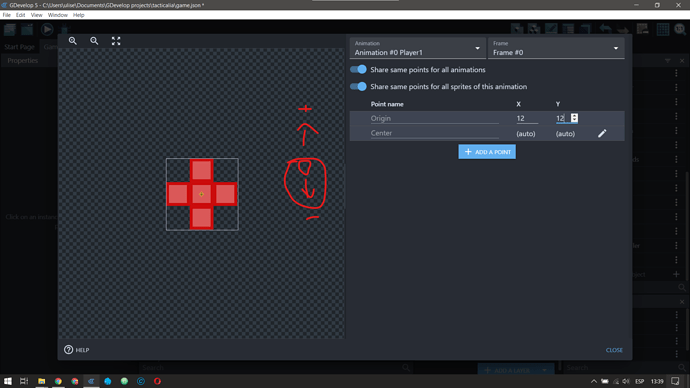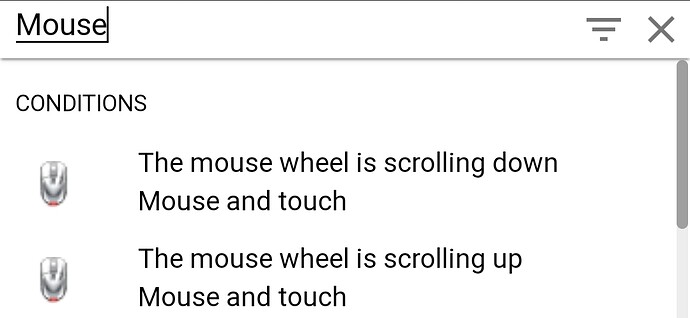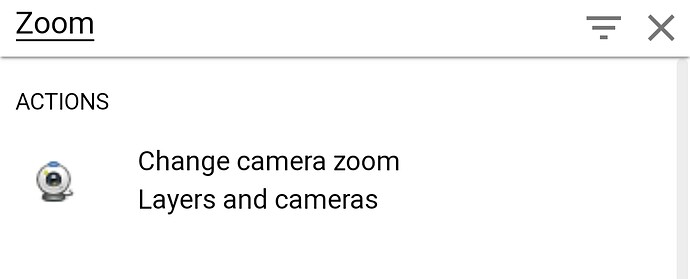Hi mates, I’m wondering if is possible to add this feature, I mean without pressing CTRL
Not that I mean into the Piskel editor itself, When you see the preview in order to zoom in/out you need to press CTRL+Mousewheel, what I’m asking is if is possible to zoom in/out without pressing CTRL.
It will be something like if Cursor is inside Preview window allow Mousewheel Up/Down to zoom the image directly. But I don’t know if this is a part of Piskel or any GDeveloper can make a mod on this.
@jumpingj hahahahahahaha
@UlisesFreitas Yeah, it should be added. I never thought of it but now that you mention it, I think it should be added.
My request is to have the sprite previews zoomed in for all cases or have an option in the Preferences for it (such that you don’t have to zoom in).
For eg. in Gamemaker 2, even if the sprite is 32x32, the preview is quite big (this helps in setting collision mask points as well).
In contrast, in GDevelop, the image preview will be small for small sprites even for collision masks (and you have to zoom in, not that it’s a big issue, but an option for this would be nice)