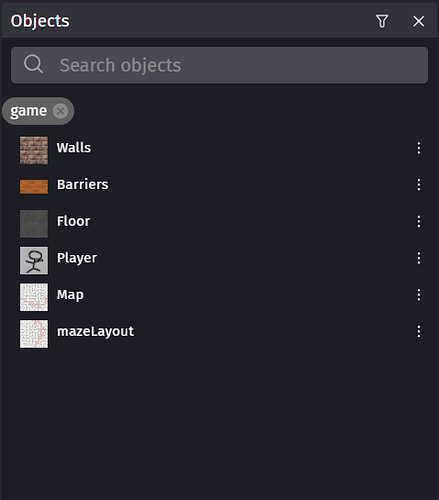I want ‘filter object’ function to be able to filter objects based on object groups.
You can’t filter objects based on groups but you can filter objects based on tags. Something like this:
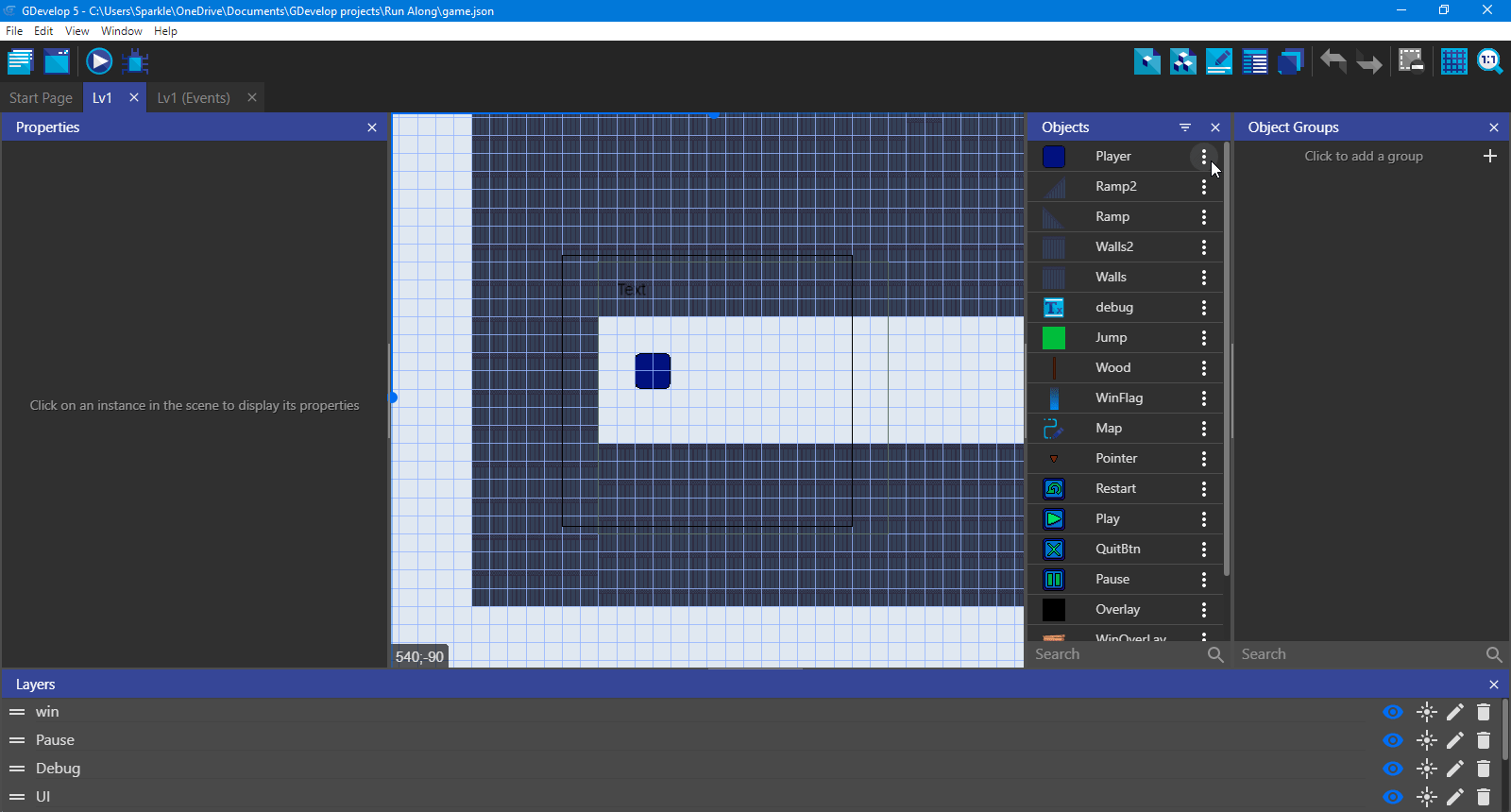
But what’s the point of that kind of filter you can easily know the objects of the group clicking Group->Edit group
I think he talk about “filter by type of object”
Like all text object, or sprite or panel sprite, etc…
For that explose the thumb reaction on my comment on Trello.
Tagging objects one by one is just too much work. Wouldn’t it be simpler if an object we want to find is a part of one or two specific groups?
I want to edit an object from a list of objects which is in a specific group.
That could work too.
If you are working on a project then you should remember to tag an object so that it becomes easier for you to spot.
By the way, can tags be used in events? I can’t find action or condition for tags, so I use groups.
Oh, and maybe improve the dialogue box for when creating an object, so the user can add a tag to the object as they are creating them. That way, we can’t forget to add a tag.
No. AFAIK, tags are only to help users sort their objects.
Tagging is explicitly for sorting. But tagging is also no more or less work than adding an object to a group.
That said, groups can be used in game logic. Whereas tags can not. This isn’t really any different than most other engines (sorting objects into folders in unity isnt accesible via engine logic).
There may be some options here in the future as Bouh mentioned above.
I find it less stressful when I add an object to a group. Or maybe I am just have a different or rather inefficient method of working? I wonder…
I mean, automatically add a tag to the object with the group name as the object is included in the group, why not?
I really like this feature, but I’d like to add that always having the tags listed at the top of the object pane if tags exist on objects would make it even more convenient! So I can quickly select/unselect tags without having to go into the dropdown menu.
I have a question (to clarify my understanding): The feature that you say that you really like, are object tags, or is it another feature?
If you’re talking bout tags, can you share a screen capture of an example of how do you set your tags, please? (I am researching tag use on objects, so that would really help!) ![]()
Sure! I like the object tags feature to visually declutter my object panel.
Here are the tags I have right now. My game is super simple, only one scene big, so I didn’t split my menus into their own scenes. I guess I’ll mention that if split the menus into their own scenes, I wouldn’t need the tags as much.
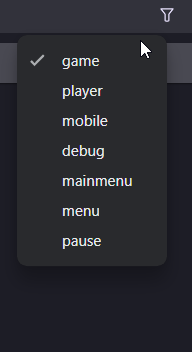
In this picture, I am filtering my view to only objects tagged with “game” (i.e. no UI), but I also have a tag for “player”. If all my tags could be viewed at the top, next to where the “game” tag is showing in the screenshot, I could easily select “game” + “player” tags without going into the dropdown menu. That would be a lot nicer for me while working!
I see.
Do you have a lot of objects with 2 tags (like your example “game” and “player” tag)?
If yes, do you have examples on which circumstances you make these choices?
Yes, I did. Here are the different ones I created:
Everything in a sub-bullet would also have the parent’s tag. So, player objects had ‘player’ and ‘game’, pause objects had ‘pause’ and ‘menu’, etc.
- game
- player (this let me view only the player’s related objects, ignoring things like level objects (i.e. walls))
- menu
- mainmenu (multiple objects that made up the main menu screen all together)
- pause (multiple objects that made up the pause screen all together)
- debug (for any debug objects or text objects in the scene)
- mobile (for mobile UI elements)
I mostly used tags so I could easily select and edit objects in the object pane when I was working on that part of the game. I’m new to gdevelop so it was the easiest way for me to de-clutter the object pane and focus on whatever portion of the game I was working on.
Right.
So you said that tags are the way to declutter your object list.
I wonder if you were aware of the conversation about adding Object Folders?
I wonder if object folders would be a viable solution for you to keep your objects organised into defined categories?
I wasn’t aware of that, no. But it seems like it would work if it were available in the engine. (I was just working with what was there.)
I use the equivalent of “object folders” all the time in other programs, so I’d imagine it would be a great solution to organizing the objects panel.